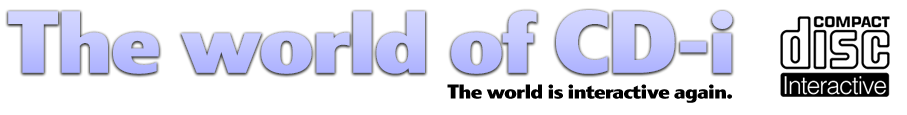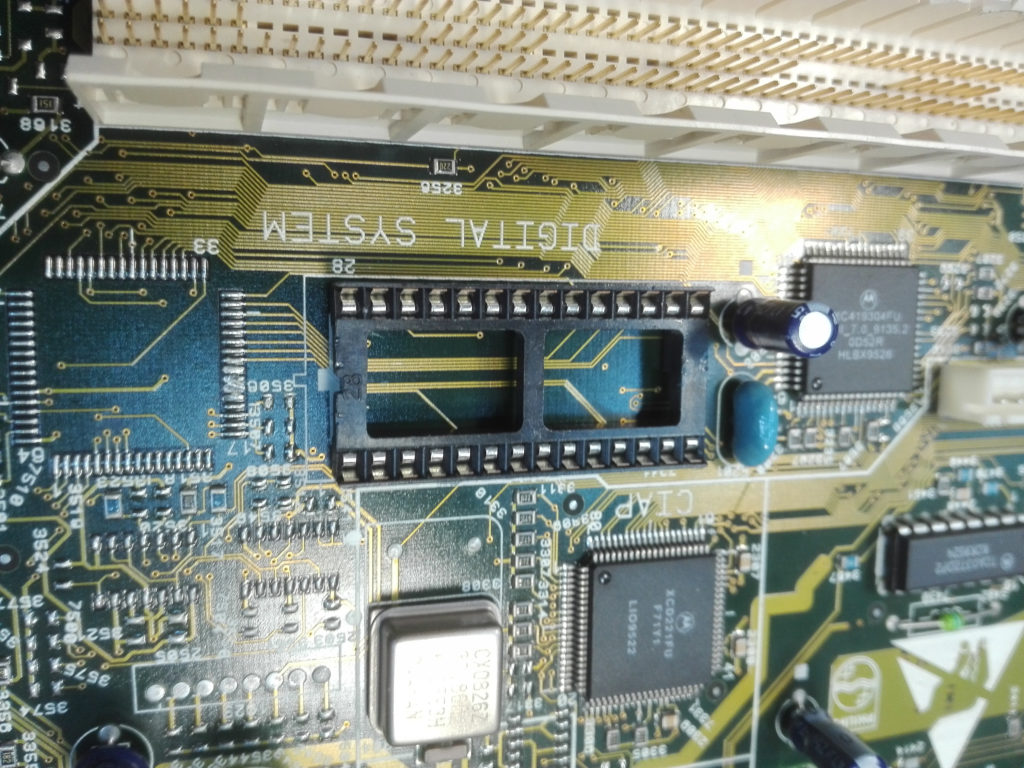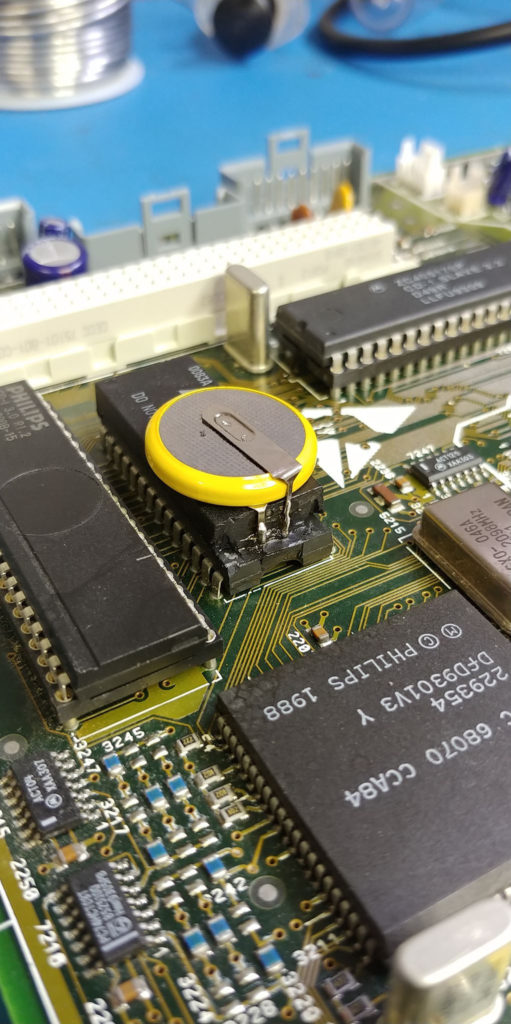Timekeeper Substitution

What is a Timekeeper?
The Timekeeper is the CD-i NVRAM chip. It will keep the settings, time and date of your player and the saved games (storage). Hidden inside the chip, a little lithium battery is placed with a longevity up to 10 years or more if the player is stocked in optimal conditions (temperature, humidity).
This is not the place where they are stored, this it just the mechanism to keep them recorded, just like a lithium battery keep the BIOS setup in a computer.
Why do you need to change it?
A not working Timekeeper will not keep the above informations. When the player is turned on and you configure the settings, time and date, or if you play a game and save it, it will only keep the informations until you turn the player off.
What are the possible symptoms when using a CD-i player with a not working Timekeeper?
Besides settings, time, date and saved games never keep, you may also get other problems that can complicate your CD-i experience like:
1 – No disc recognition.
2 – “ERROR” or “ERR” appear on the display (only on players with digital display).
3 – Nothing happens when clicking on “Play CD-i”.
4 – Black screen when clicking on “Play CD-i”.
5 – Blue screen instead of Main menu shell.
6 – Some games may also became unstable, i.e Earth Command (Even if this title do not have the option to save your game).
Points 1 and 2 are also most of the time due to stuck disc support.
You can see this repair tutorial here:
No Disc tetected and ERROR / ERR message
How do I keep my saved games (storage)?
After all these years, if your CD-i player is still keeping well your settings, then, before change the Timekeeper, be sure to backup it to your PC using a Null-Modem cable connected between your CD-i player and your computer, and then, after the Timekeeper changed, you will be able to restore all the data back.
It is easy to make them yourself, but if you aren’t able to do it, then we make Null-Modem cables (DB9 connection) and sell them (10€ postage included).
All the money earned will be used for running the website.
Conclusion:
Using your CD-i player with a working Timekeeper is a complete and genuine experience, without issues or difficulties to play. Just like if you was playing around with it in the glory days!
How do you change your Timekeeper’s CD-i player?
There is 2 ways to solve this problem.
1st:
Change the Timekeeper to a new one.
For this procedure you will need to open your unit and remove the mainboard, this way you will get access to the solder connections of the chip (motherboard’s back side).
You will then get 2 options, place directly the new chip, or place a permanent socket to avoid futur hard work to make the same procedure.
- Socket for the new Timekeeper
- New Timekeeper mounted on the socket
2nd:
Place a lithium battery in parallel.
This procedure will avoid removing the mainboard and all wires, but you will need to decap the chip until you reach the lithium battery connections to solder the new one.
- Lithium battery in parallel
My opinion:
I do recommend to the 1st option using the socket, as for the 2nd one, the dead battery will stay connected inside the Timekeeper + the new battery. You never know what can happen to the dead battery and damage your CD-i player.
On future chronicles, I will explain how to change your Timekeeper, step-by-step on different CD-i players models.
If you like it, please share and comment your experience!
Stay tuned!