Roller Controller repair
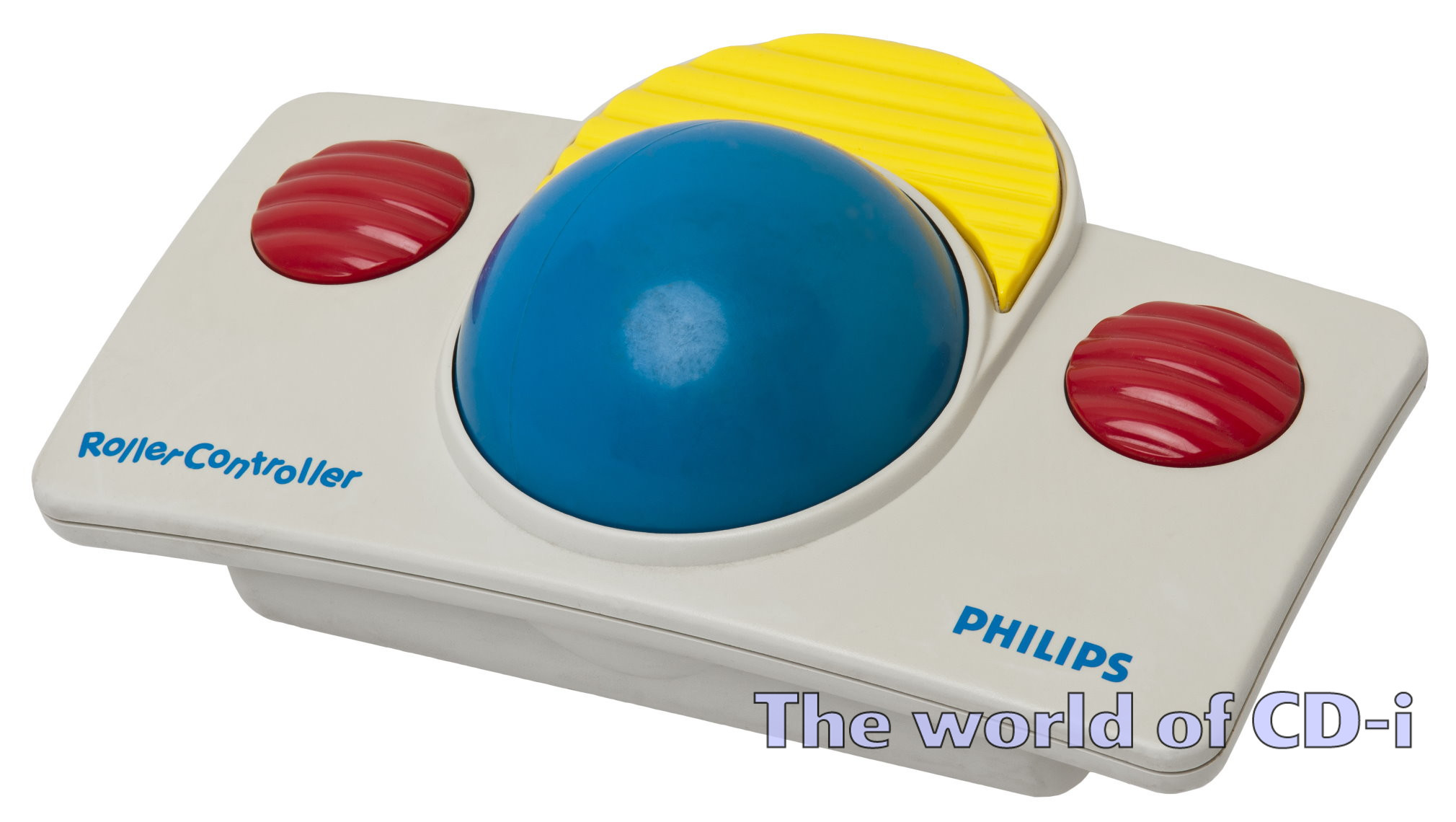
Your CD-i Roller Controller doesn’t work anymore? Only button 1 and 2 are responding?
This is a common problem with this accessory. Indeed, with time the infrared (IR) receivers (LTR) and emitters (LTE) are losing properties, they end up going blind. This is why the screen arrow will not move.
You can easily find LTR 301 and LTE 302 on a local electronic store or buying other the net.
They are very sheep but sometimes, the price jump very high due to postal mail service.
To solve this issue, there is only one solution…
You will have to open your Roller Controller and change them by new ones! No worries, I will help you to succeed in this adventure!
Wait wait… What is a CD-i Roller Controller?
Sorry, I always think everybody knows what is a Roller Controller.
This is an accessory developed by Philips Interactive Media of American (PIMA) and Children’s Television Workshop (CTW). The objective was to improve and facilitate children playing educational titles.
The blue central ball turnes very easy all movements and the 2 big red buttons (button 1 left & button 2 right) was the perfect combination for them! The yellow button isn’t a button at all, it’s just for decoration.
Let’s go now!
What will you need?
– Phillips head screwdriver
– Fine screwdriver
– A soldering iron
– Solder
– A solder sucker
– LTR 301 (4 pieces of each)
– LTE 302 (4 pieces of each)
Basic soldering skills are needed! If you think you are not able to do this, please contact an electronic repair store, a friend, or if you prefer, I can do the job for you by sending your accessory by mail post service (contact me here).
1. Open the Roller Controller
– Using the Phillips head screwdriver, you will unscrew 5 screws.
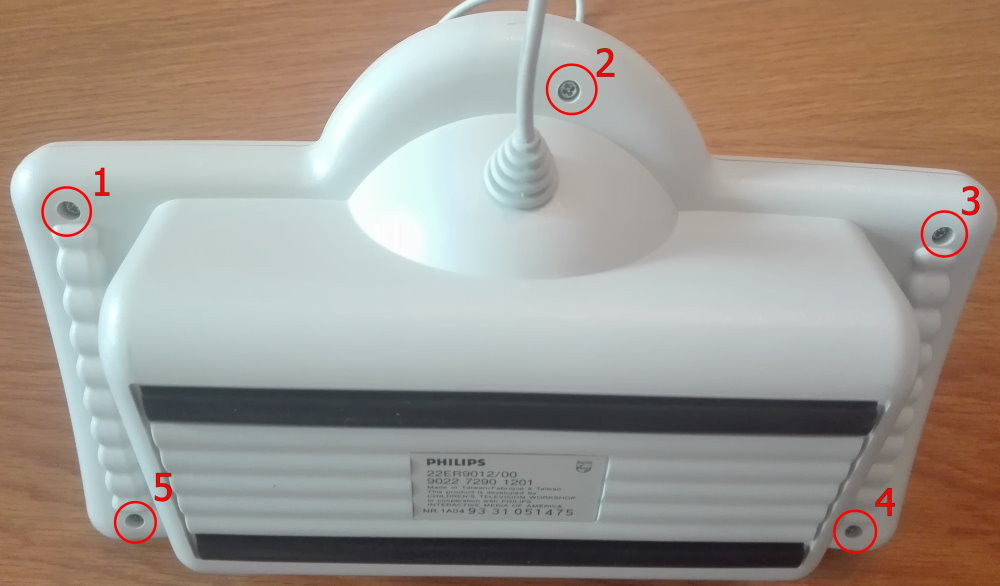
– Remove the blue ball and unplug the wires.
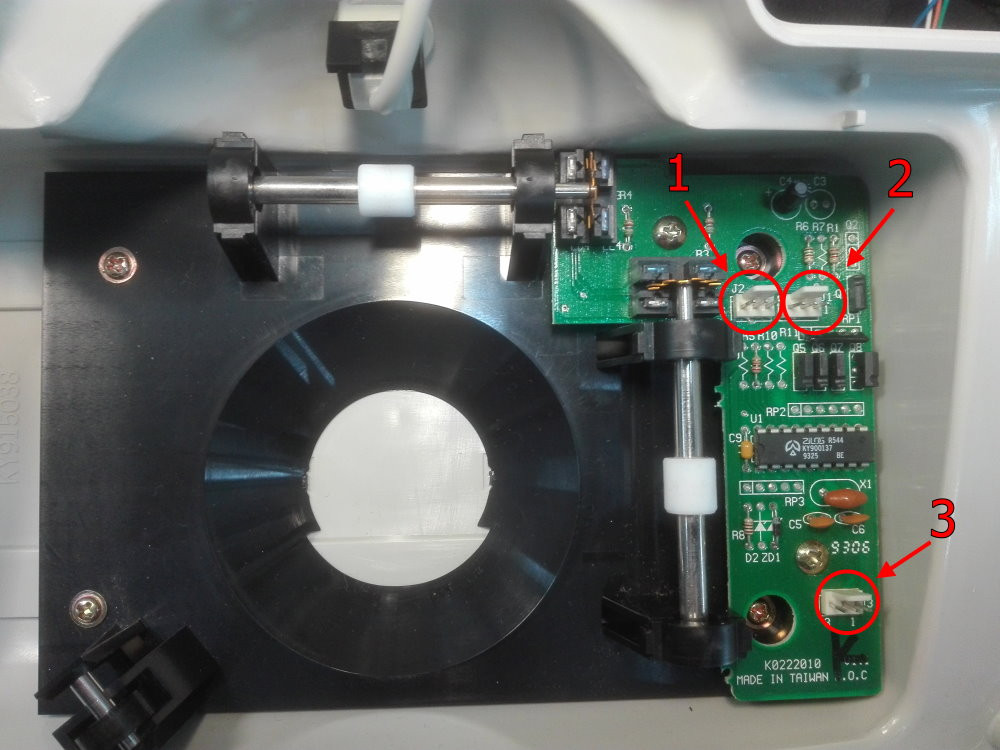
This will increase the accuracy of the movement of the arrow.
– Use alcohol with kitchen paper towel.
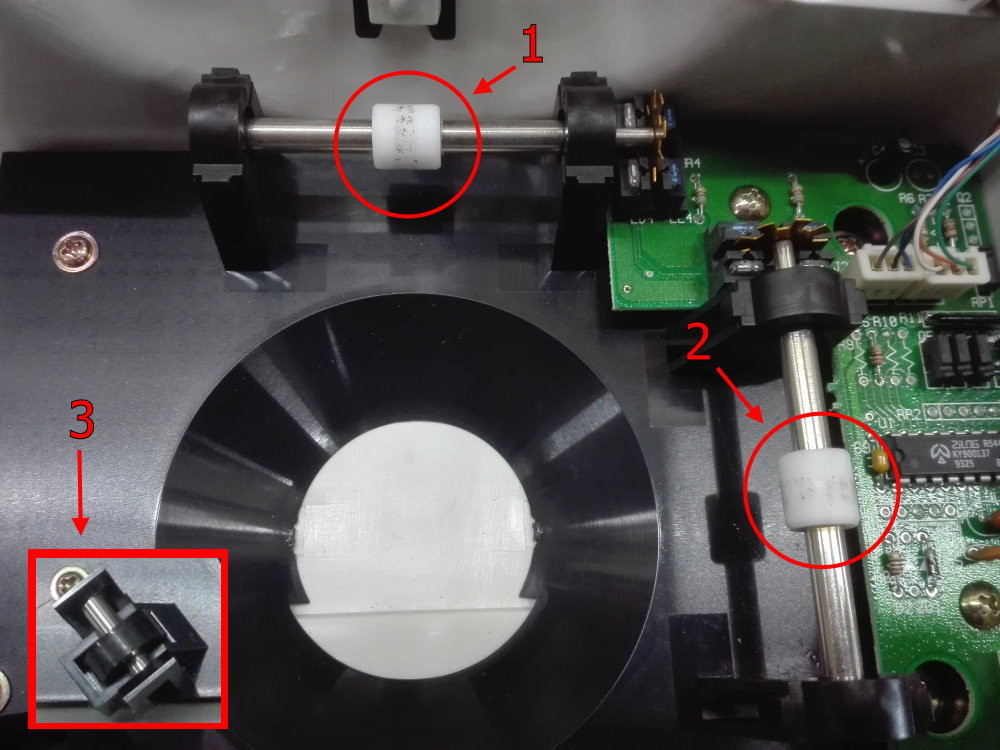
– Using the Phillips head screwdriver, you will unscrew 4 screws.
5. Remove the 2 pieces that have a gear in the end.
To be able to change the LTE and LTR, you have to remove those 2 pieces.
WARNING, be very careful, be gentle when doing this to avoid any broken part of the fixation.
– Using a fine screwdriver, unlock each positions to be able to remove safety the pieces.
Each support have 4 locks (2 in each sides). To completely remove the 2 supports you will need to unlock 8 locks in total.
6. Remove the electronic board
– Using the Phillips head screwdriver, you will unscrew 2 screws.
In this picture you can still see the gears parts, this is because I forgot to take a picture of it after removing them.
Please only remove the screws AFTER removing the gears parts!
7. Identify and remove the IR components.
The LTR 301 can be recognized because of the blue colour on the top of each one.
The LTE 302 don’t have any colour.
The colour will depend on each IR brand. In this case, blue and uncoloured.
– Unsold using the following sequence on picture 2 (top right).
After removed, you will be able to remove also the black socket.
Try to make a clean unsolder to get bright base for the new ones you will place like on picture 4 (bottom right).
8. Place and sold new IR components.
– Replace the black sockets.
– Check the IR closely, in the following picture I am showing the removed uncoloured (LTR). You can easily see a circle in the right side. This is the side that receive signal from the gear movement. The LTE will send pulse information to LTR to indicate vertical and/or horizontal movements of the arrows, depending if it is in the vertical or horizontal part of the board.
– Place the new IR components inside the black sockets.
In my case (due to the brand I choose) my LTR 301 are RED and my LTE 302 are YELLOW.
DO NOT CHANGE THE POSITION otherwise it will not work and you may damage the components.
– Solder the new ones.
– Cut the paws (they are always long).
9. Put everything back in place.
– Do the work backward and close your Roller Controller!
10. Try it and enjoy again!
When I see my little daughter eyes playing educational titles like The Crayon Factory, I only can be happy for the work done!
I hope you and your children will enjoy just the way we enjoyed!
Comment your impressions and your work!
Let me remind that we can repair your CD-i players and accessories!
Just contact us to know how!
Omegalfa May 2019
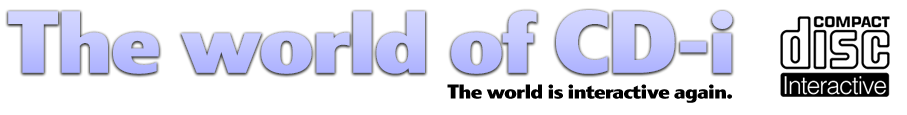

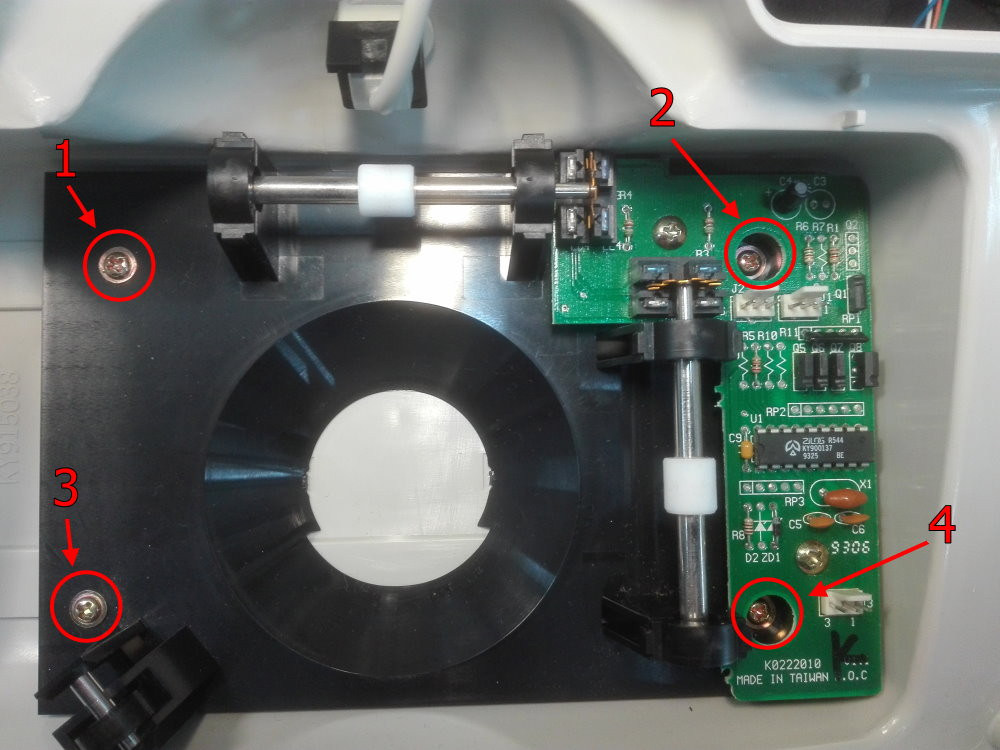
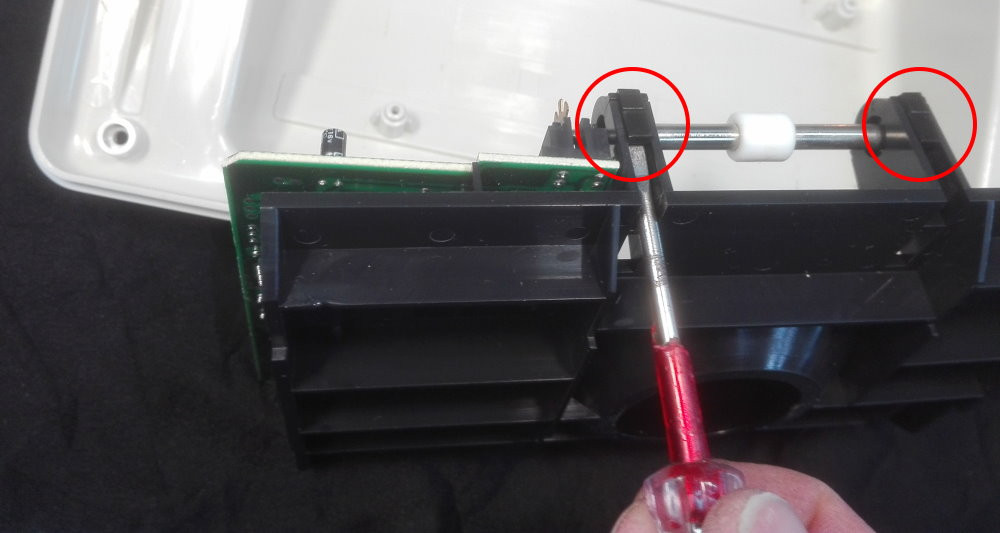
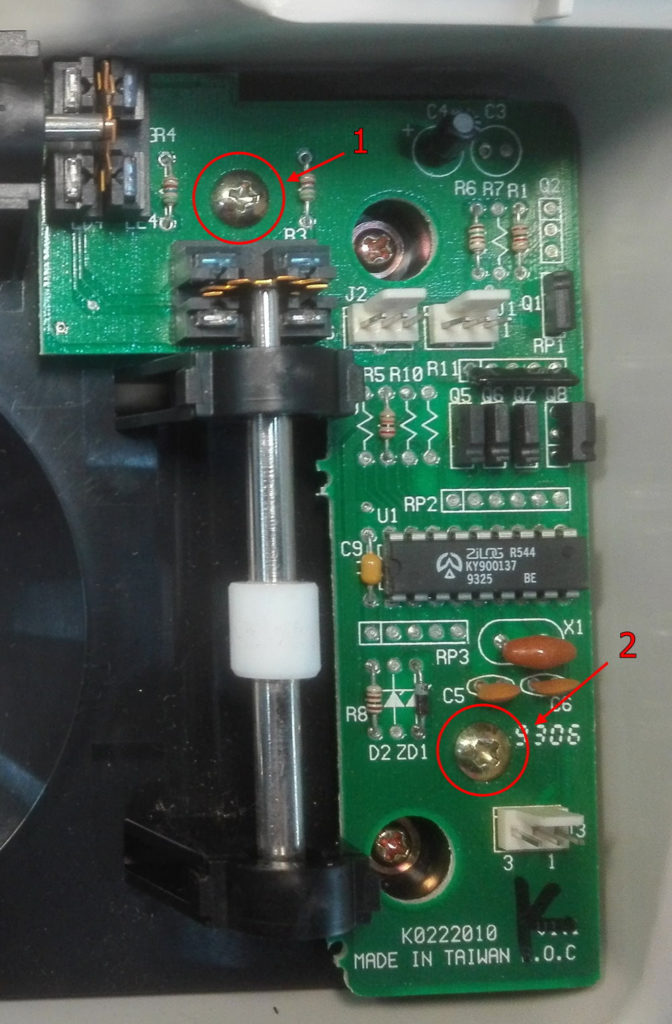









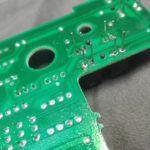

Thanks a lot for this guide. I was planning to look into that problem for quite a while but never found the time.
Feel free to use the pictures and any part of the article to RetroStuff website.
Just give credits.
Hello and thank you so much for this CD-i Forum!
Does anyone have a source where i can buy the LTR-301 parts?? (LTE parts i allready have).
They are not available on DigiKey.
Hey CygnusX!
Welcome and thank you for your kind words!
I bought mines on a local shop, but you can try this website:
https://octopart.com/ltr-301-lite-on-707482?gclid=Cj0KCQjwppSEBhCGARIsANIs4p6TqJLa0mkCHkhvXcE6s7HZ3z7-BIc939iZO49x12K8faduZTLcWeoaAmdvEALw_wcB
They show more online shops who use to sell it.
Any thing, just ring me 😉
Good luck.
Hello Omegalfa!
WOW! Best site ever for electronic parts. I´ve searched hours and hours.
Thank you so much 😉
Take a look at @rosewood website:
RetroStuff.org
You will also find a lot of interesting stuff.
You can also find them on eBay.
Hello Rosewood!
Thank you for your info too!! Great to get them “now” so easy!!
Hello, thanks for this topic. I received mine yesterday, but It don’t work on my cd-i 450. I’ll open this controler this night I think to see in it before buy new components.
Wonderful Olivier, I hope this will help.
Hello Omegalfa, yes, I opened mine this night(when children was sleeping). There are a lot of screws !
I found IR components here : https://www.gotronic.fr/art-emetteur-recepteur-ir-sen00241-25499.htm like you one is yellow and the second one is red.
When I Will receive new components I Will bring these to a company near my house to do the change. I hope it’ll works !
Hello Omegalfa, with the help of a company near my town I changed the IR components. It don’t work. I followed the topic but there is a difference between the picture where We Can see the Original IR and your comment. On the picture named ’10-roller-controller-1′ I can see LTR 302 as blue. But you said LTR 302 have no color before the picture. I didn’t check this picture before do the change 🙁 I suspect It don’t works due to IR inverted. Can you please check if on original electronic card original IR as LTR 302 are blue or without color ? Thanks.
Colours don’t matter. Just make sure that the emitters are behind the encoder wheel (close to the screw). To see if they’re working, turn down the light and look at them with a digital camera. You should see them glow in the dark.
@rosewood thanks. I saw light with my caméra. IR emitters are at the wrong place. I must go back to the electronic company to change.
Hey Olivier,
The colors from the picture “10” is from the original components. The new ones uses other colors.
The important is to have the rounded part in direction to the wheel.
Do what Rosewood said, using your phones camera.
If nothing happens, then maybe they are inverted.
Thanks @omegalfa, I saw light from the IR
emitters at the opposite of the screw but these are not close to the screw. I’ll inverter them to check.