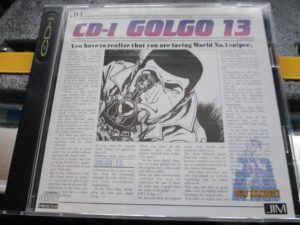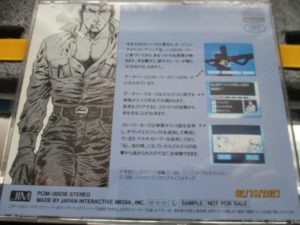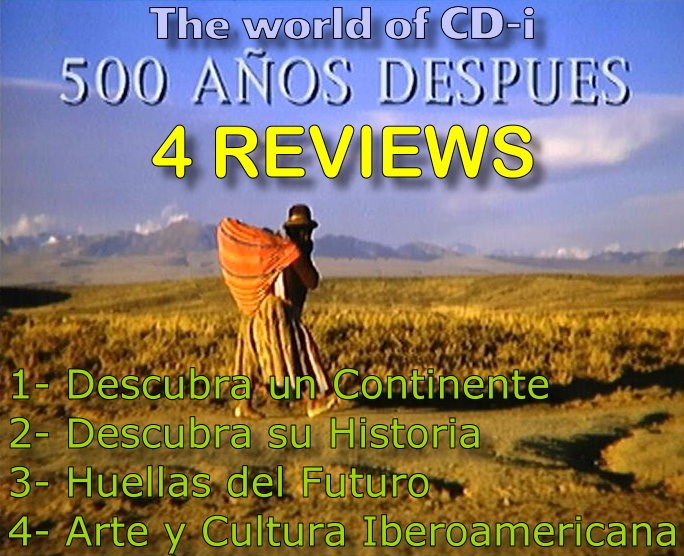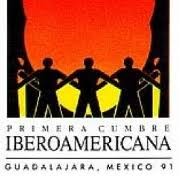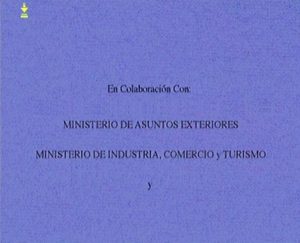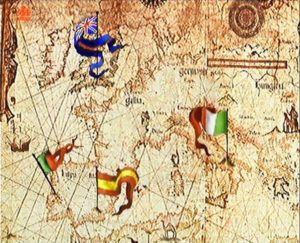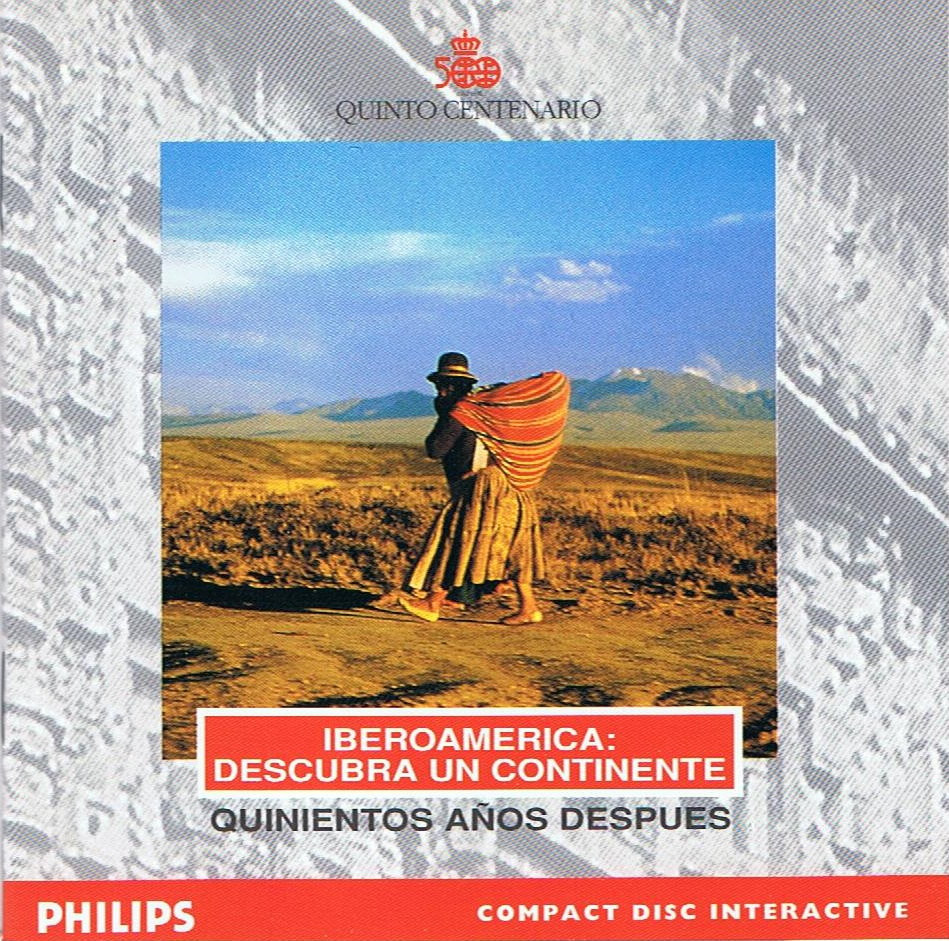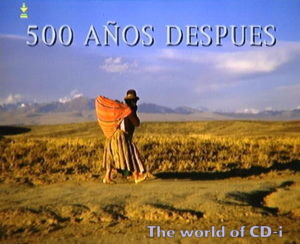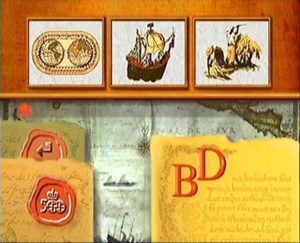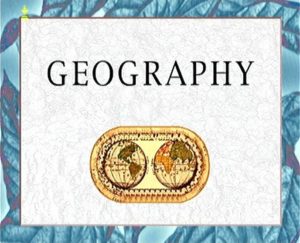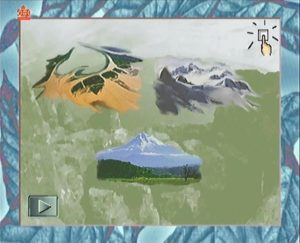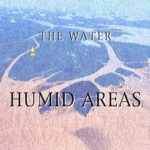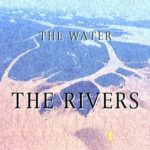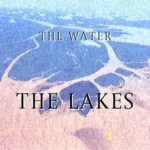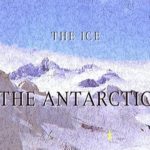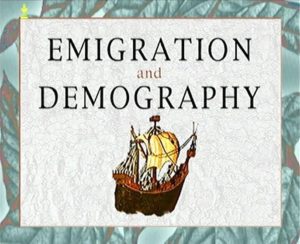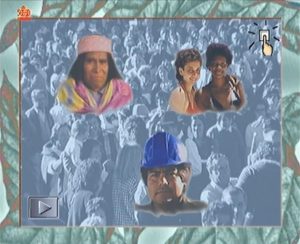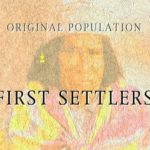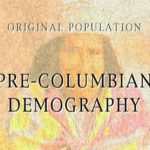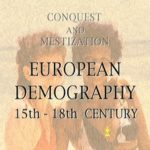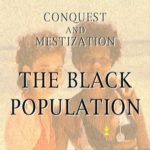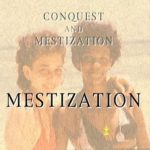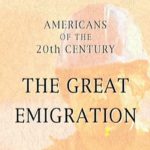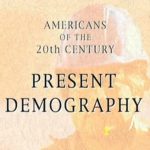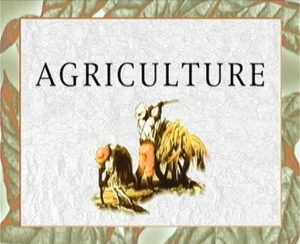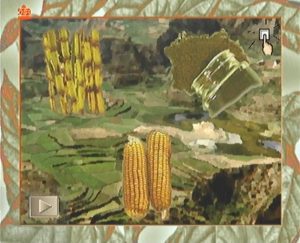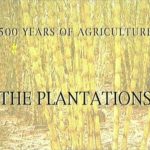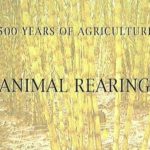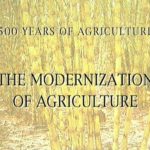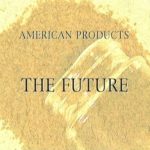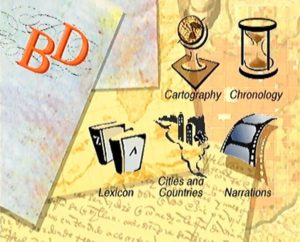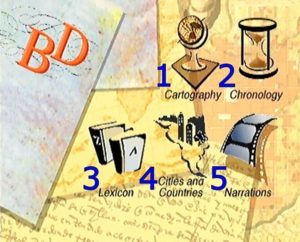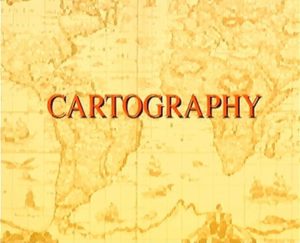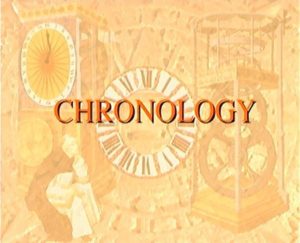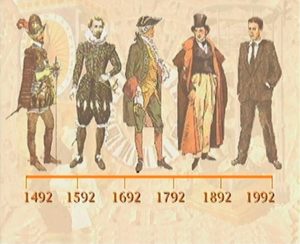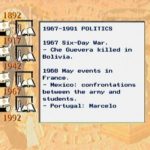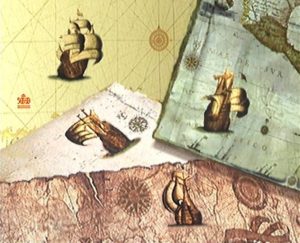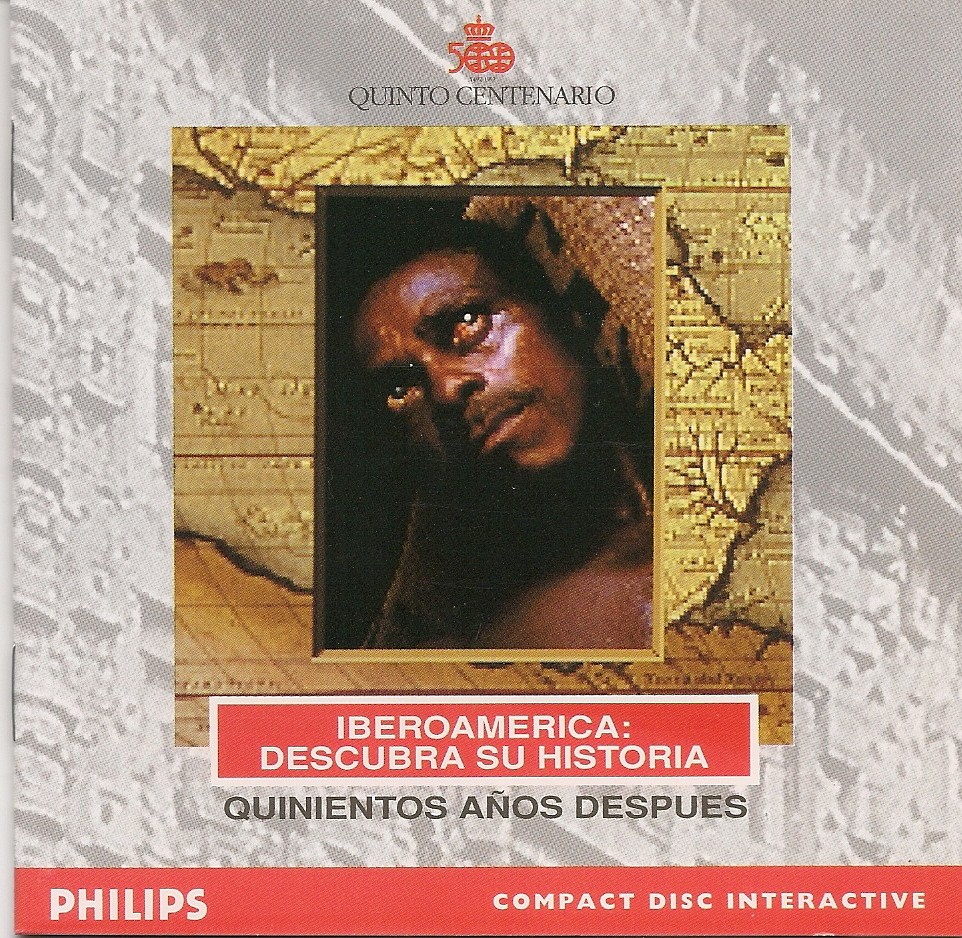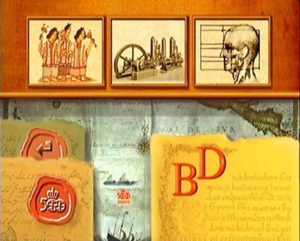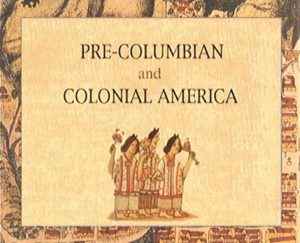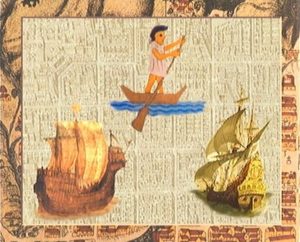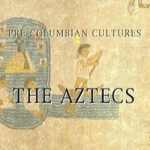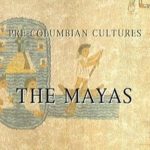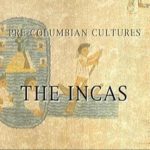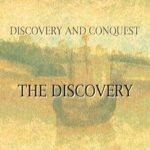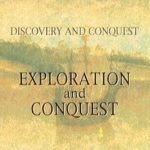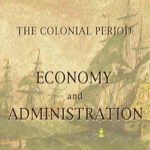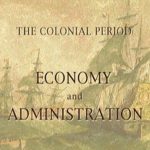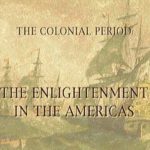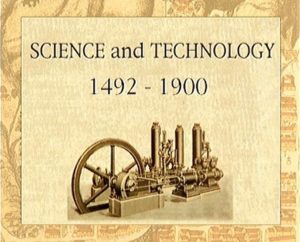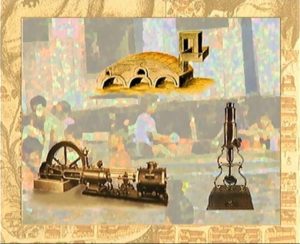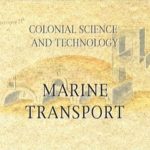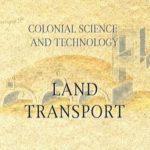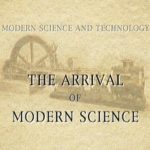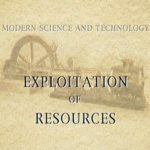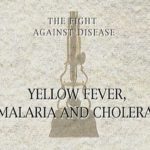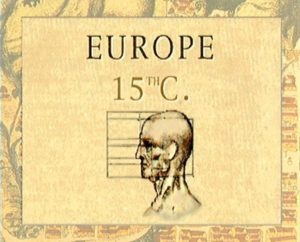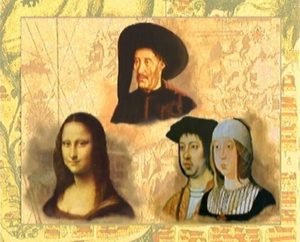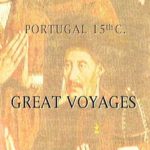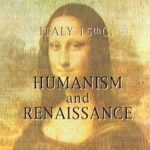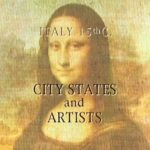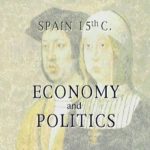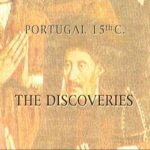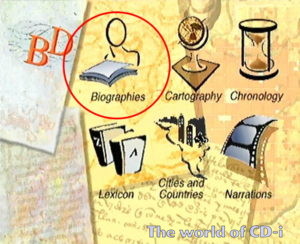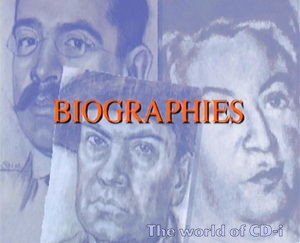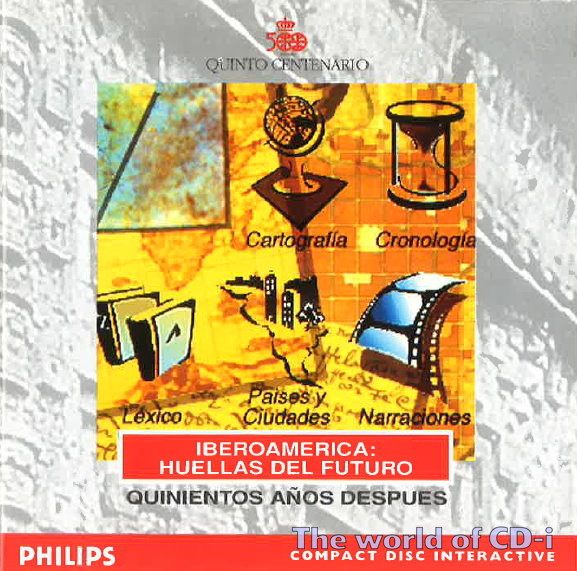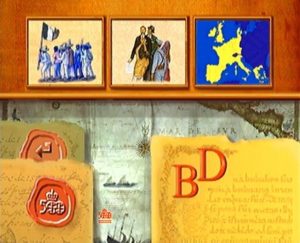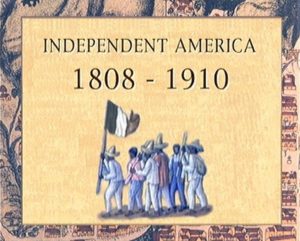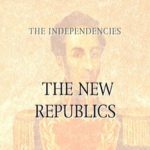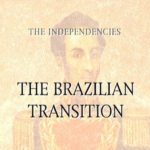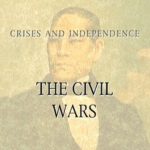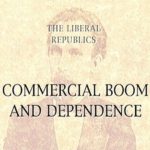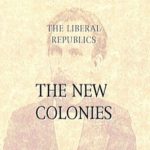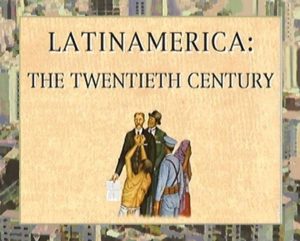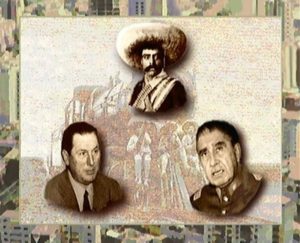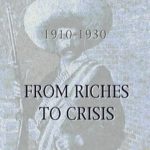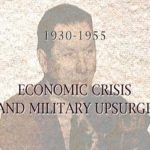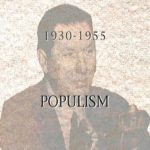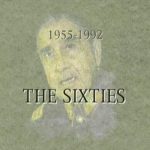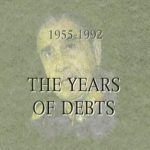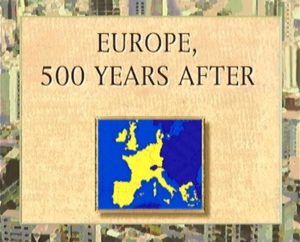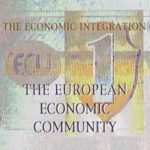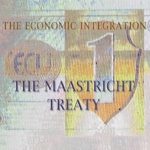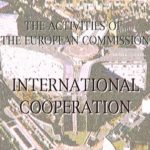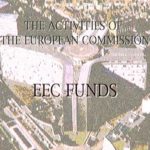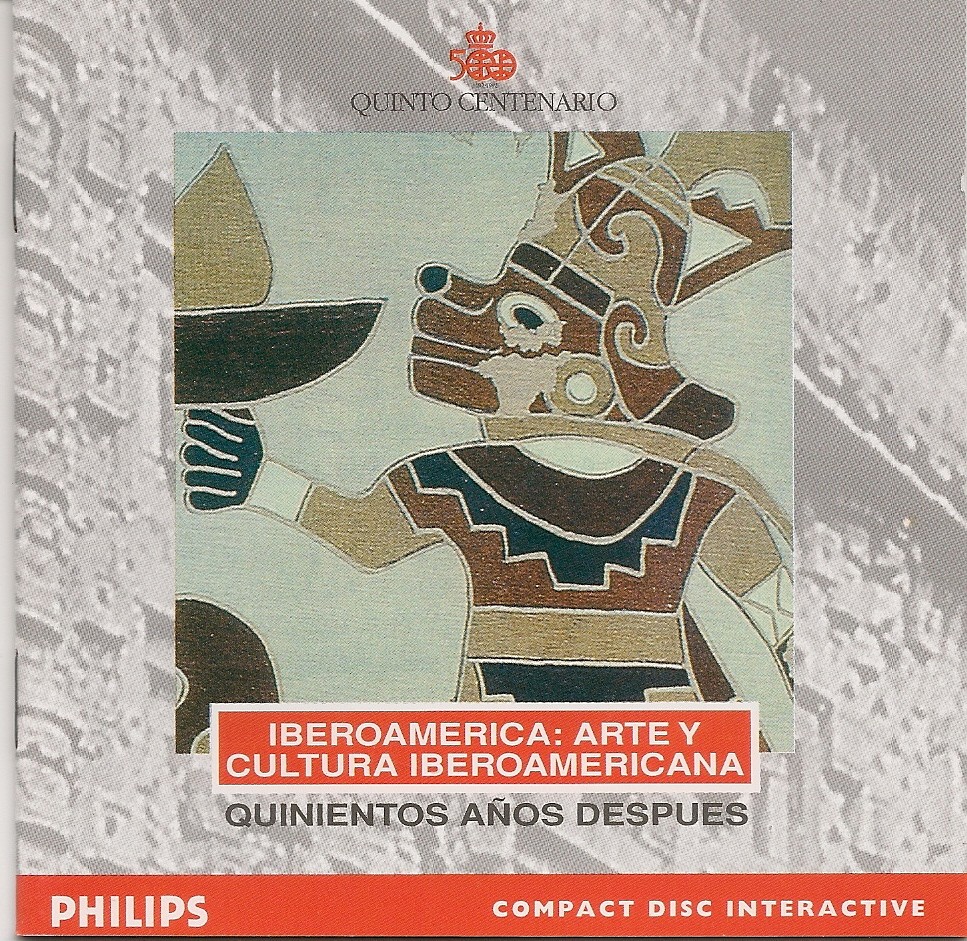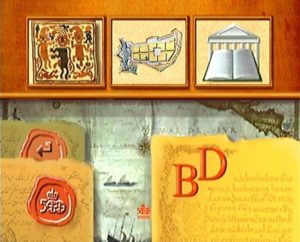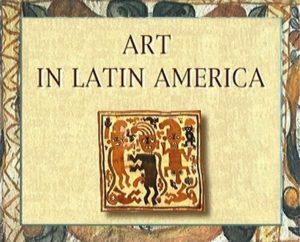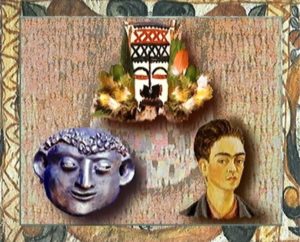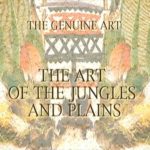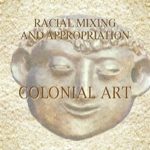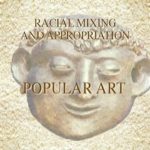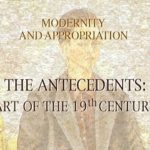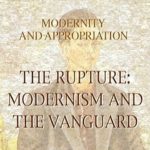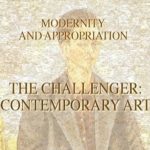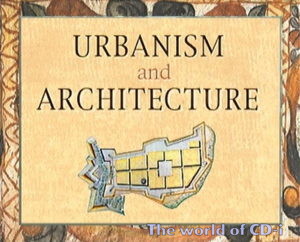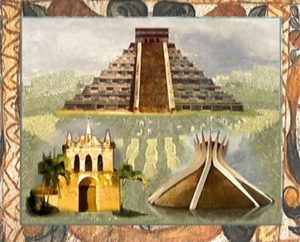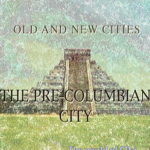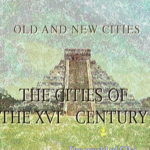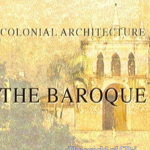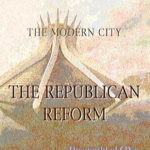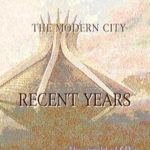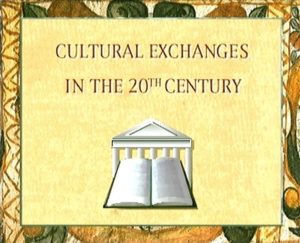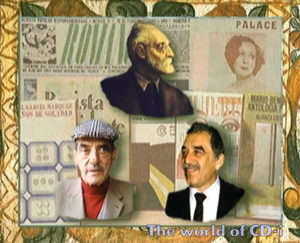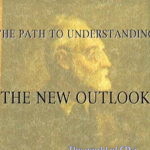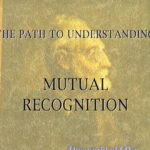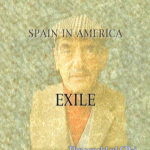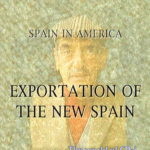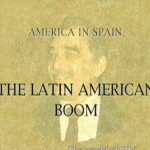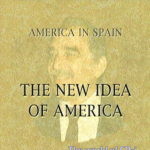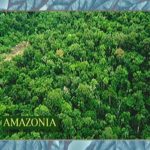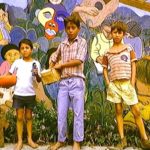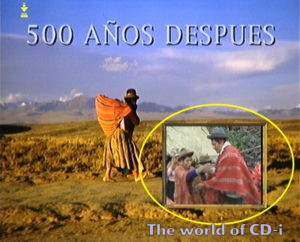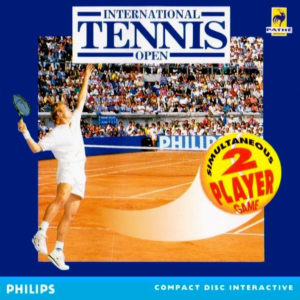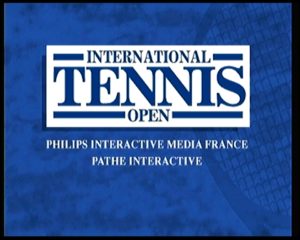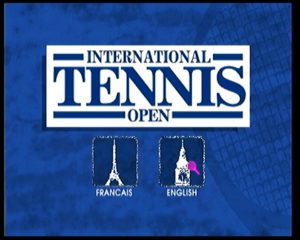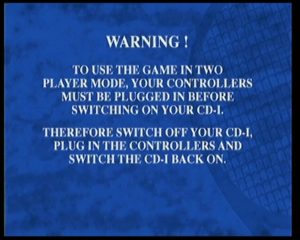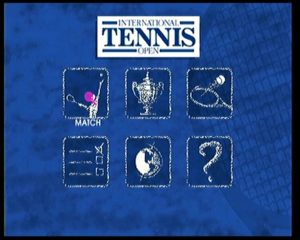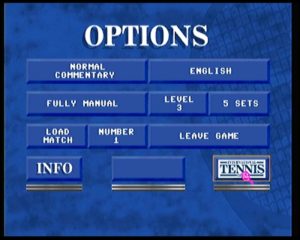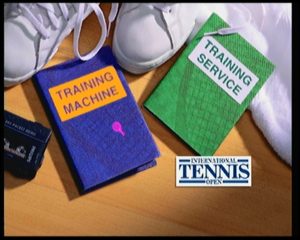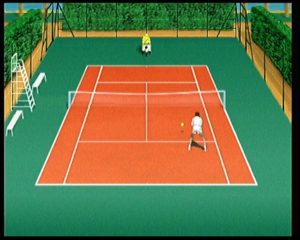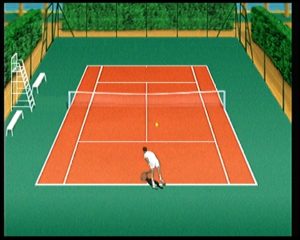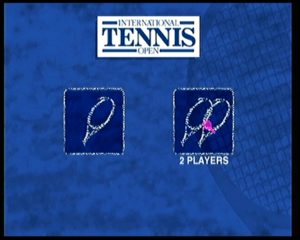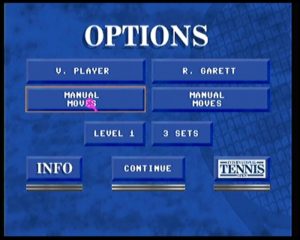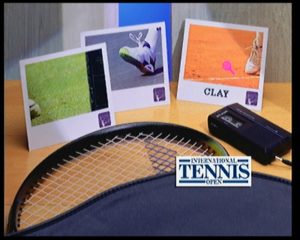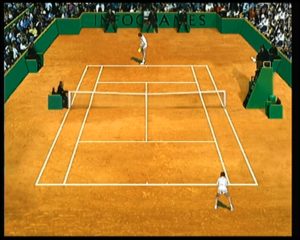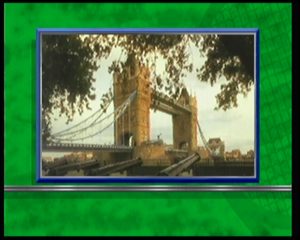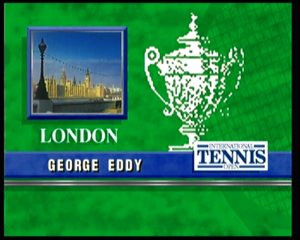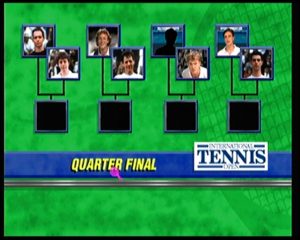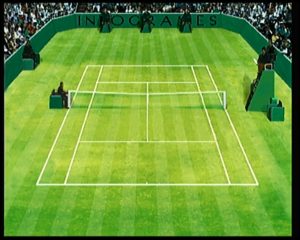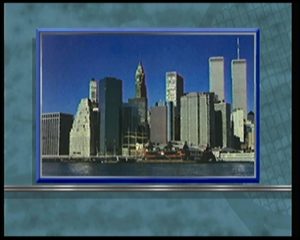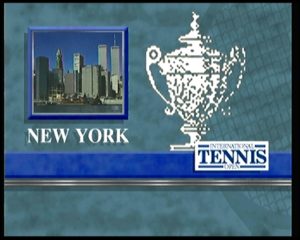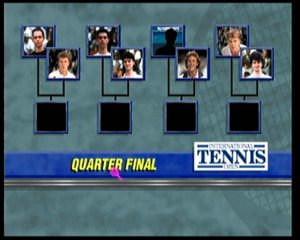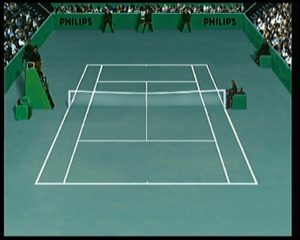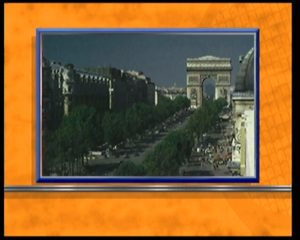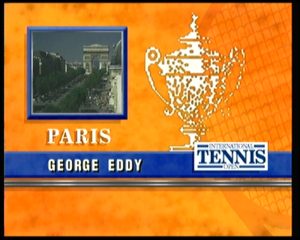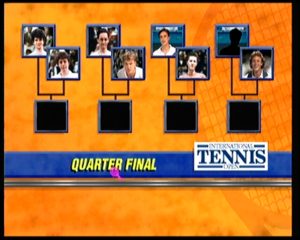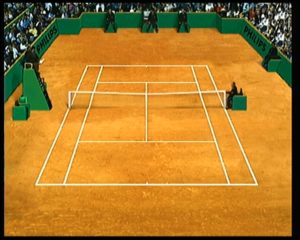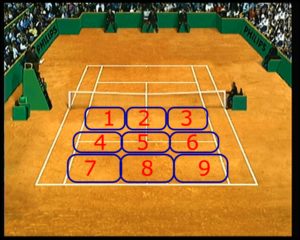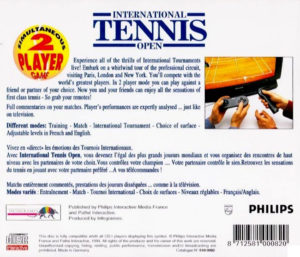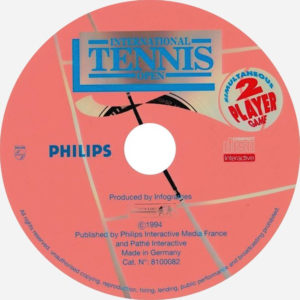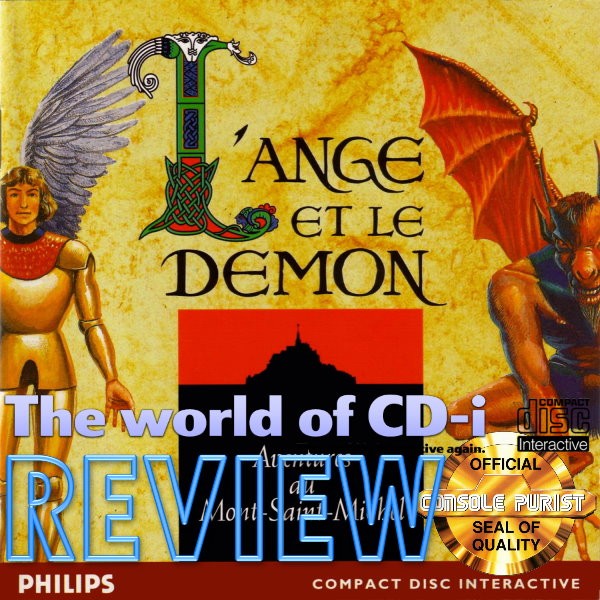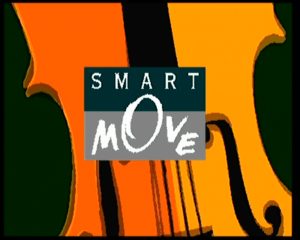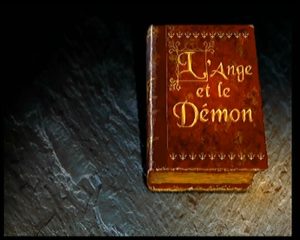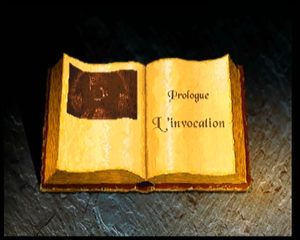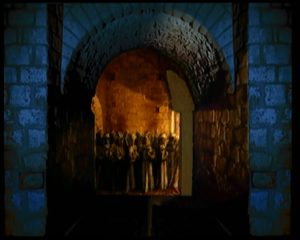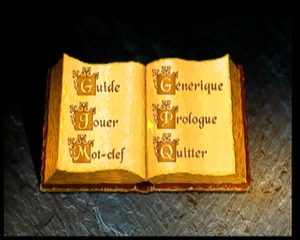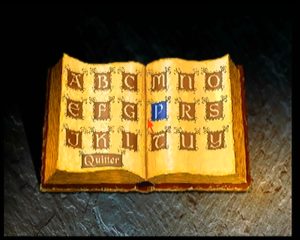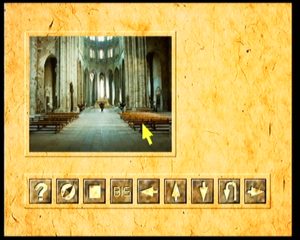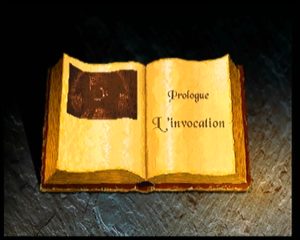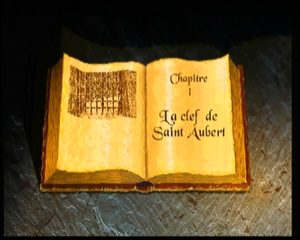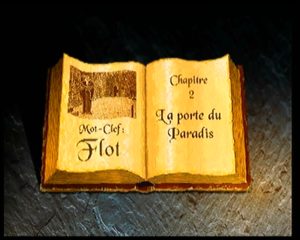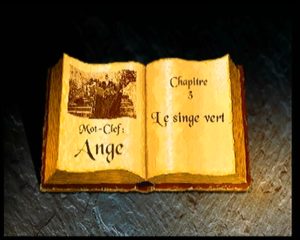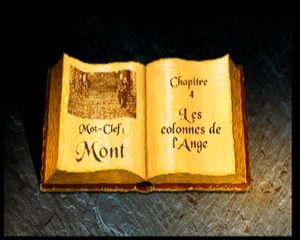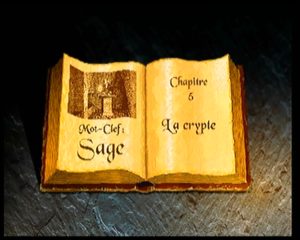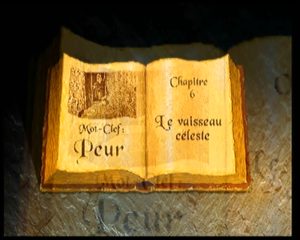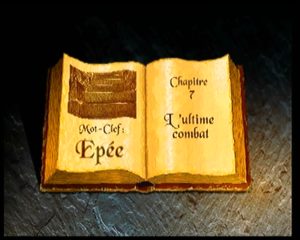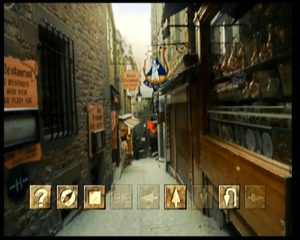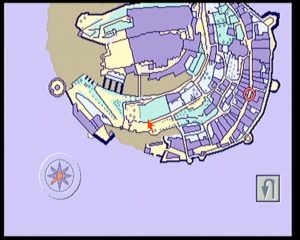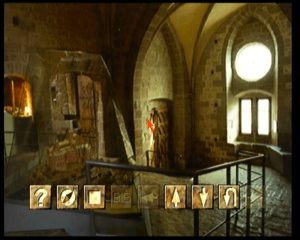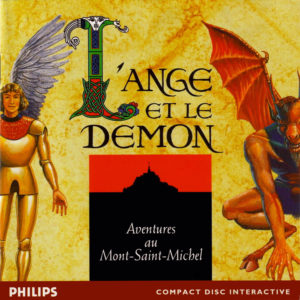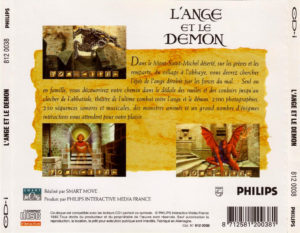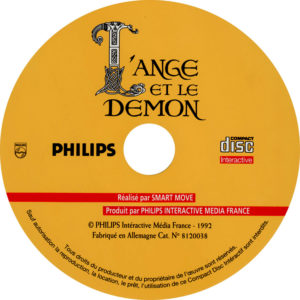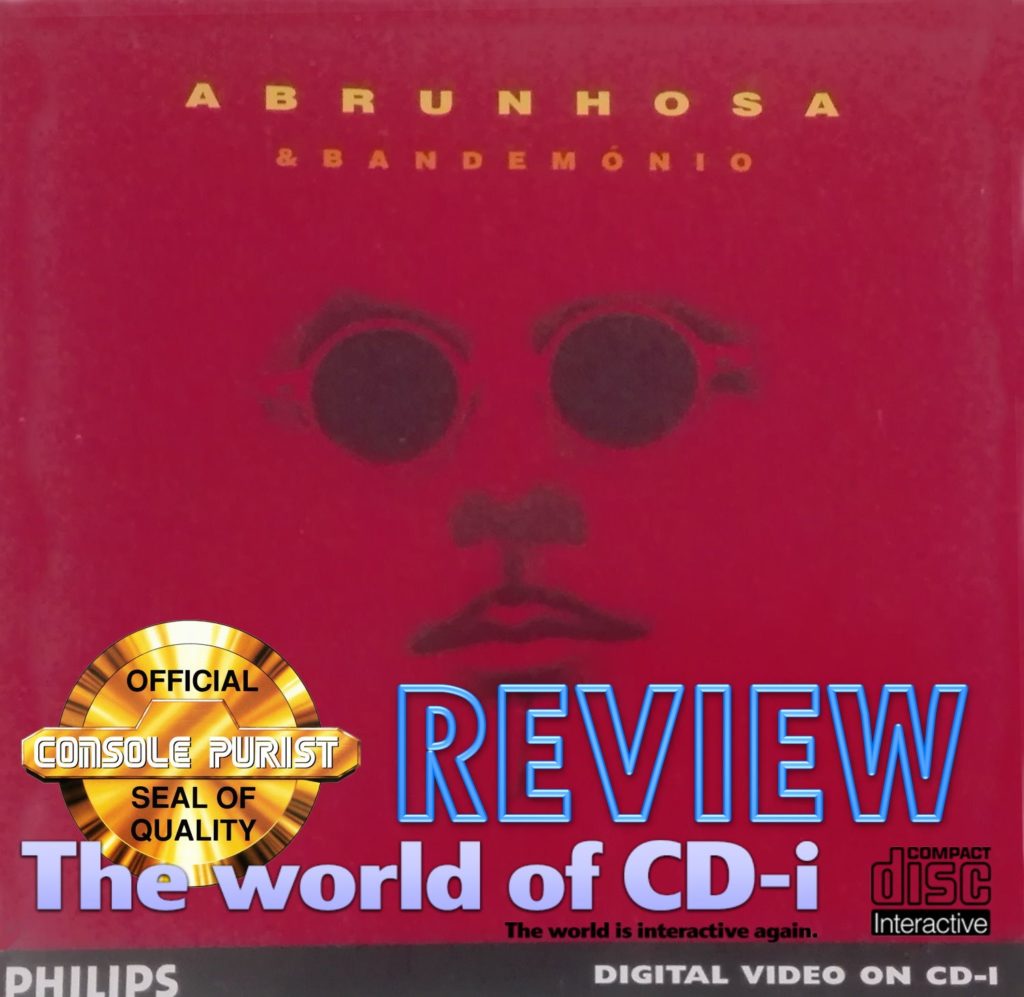 The World of CD-i Chronicles #24
The World of CD-i Chronicles #24
Here is the 1st review of a Digital Video on CD-i title, that means you will need the Digital Video Cartridge to play this title.
As I am Portuguese, I had to start with a Portuguese CD-i release of course, a Portuguese exclusive title.
I am not a fan of Abrunhosa & Bandemónio music as I do not like his way to sing (just like if he talk instead of singing…).
Thank you Alan Bradford for offering me this title. Alan was the owner of Philips CD-i Zone Facebook page, now used by someone else without asking for permission to use it…
SOME HISTORY:
Pedro Abrunhosa & Bandemónio developed by C.I.T.I. in 1995, the very first Portuguese Multimeda dedicated to music and video for CD-i.
Today he is doing a solo career. The Bandemónio ended in 2010.
C.I.T.I. with a good experience on CD-i titles has been chosen to release this title that provide a very good amount of multimedia resource and options!
SOME FACTS:
Pedro Abrunhosa is a very famous singer in Portugal and this CD-i title is based on his first album who got a triple platinium (240 000 sold) and got the special participation of Maceo Parker, James Brown’s saxophonist.
THE TITLE:
This title is divided in several parts. Every time you will choose a category and/or subcategory, you will see a little video of Pedro Abrunhosa talking to you to show you what you are going to see.
Choosing the 1st icon from the main menu, you will gt to the subcategory with 3 options.
Choosing the 1st icon, you will be able to cut 3 songs and play any or all parts of the same song randomly. Fantasia, Socorro and Estrada.
Choosing the 2nd icon, you will sing karaoke of one of the 2 songs. Não Posso Mais and Tudo o Que Eu te Dou.
Choosing the 3rd icon, Pedro Abrunhosa will answer many questions from the fans.
Choosing the 2nd icon from the main menu, you will get to another subcategory with 3 more options.
Choosing the 1st icon, you will learn who are the Bandemónio and the history of the band.
Choosing the 2nd icon, you will listen to the full audio album. 10 songs that are:
– Não Posso Mais.
– Não Tenho Mão Em Mim.
– Lua.
– É Preciso Ter Calma.
– Socorro.
– Estrada.
– Fantasia.
– Viagens.
– Mais Perto Do Céu.
– Tudo O Que Eu Te Dou.
Choosing the 3rd icon, you will watch a video with scenes of several concerts.
Choosing the 3rd icon from the main menu, you will get to another subcategory with 3 more options.
Here, you will watch 3 video-clips of his hit songs:
– Não Posso Mais.
– Tudo O Que Eu Te Dou.
– Socorro.
Other information:
– Not compatible with a Video-CD or DVD player.
– Digital Video Cartridge required.
– Remote can be used.
CD-i Emulator Compatibility:
Not tested
Good Points:
– Very interactive!
– Many menus and subcategories.
– Very good audio quality.
Bad Points:
– Only for the people who like this kind of music.
EVALUATION:
Graphics 8/10
Music 10/10
Creativity 9/10
TOTAL 9/10
Find all the Chronicles at www.theworldofcdi.com
Contact: omegalfa@theworldofcdi.com
Twitter: @omegalfapt
Facebook: Support Group
Written by omegalfa, © 17/07/2020
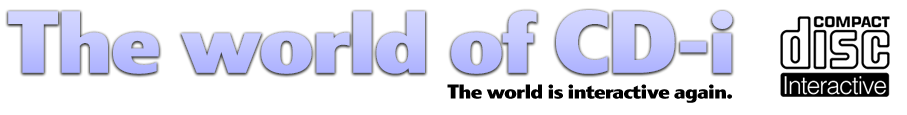
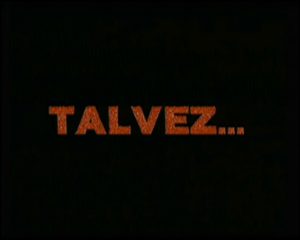
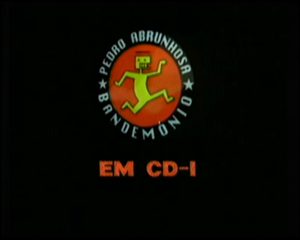
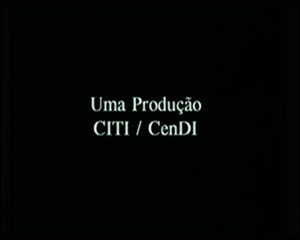





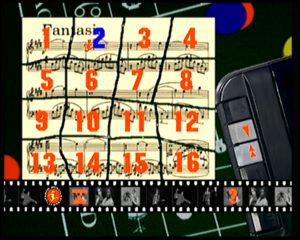

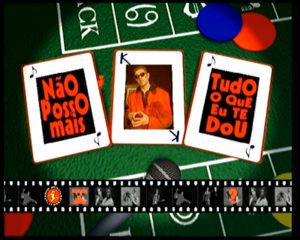
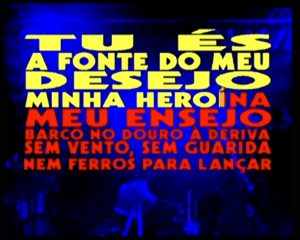

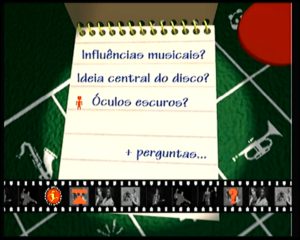
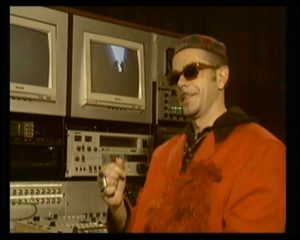

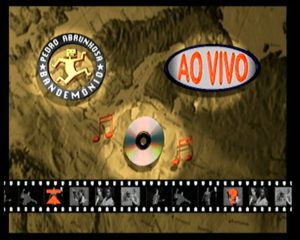
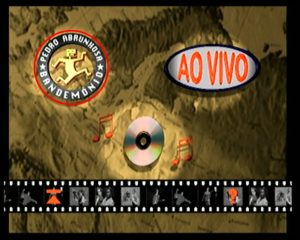
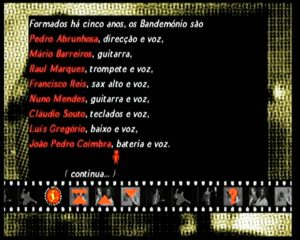
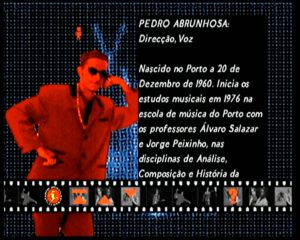
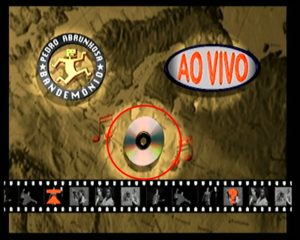
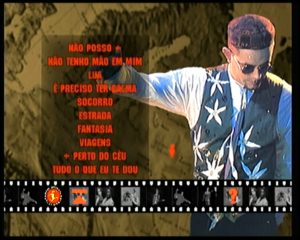
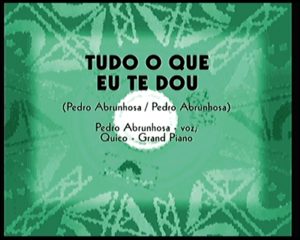
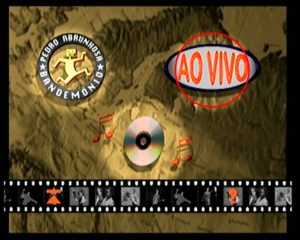

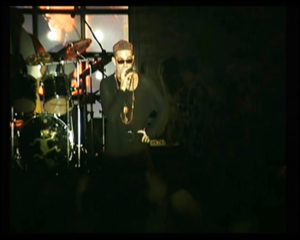


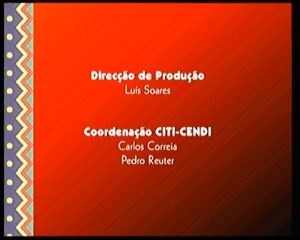
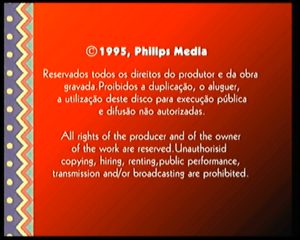
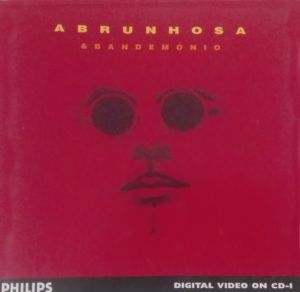
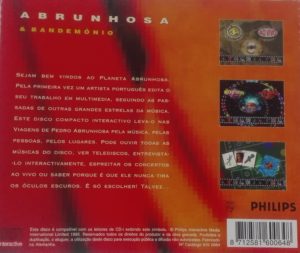
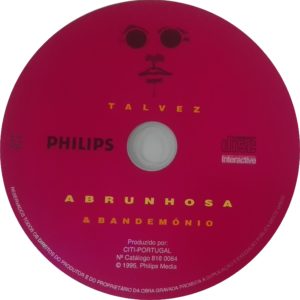
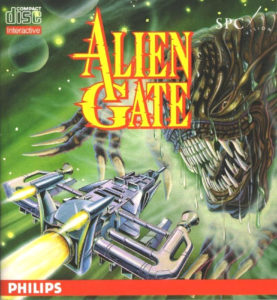
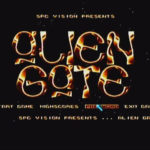









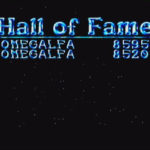

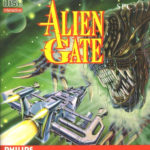
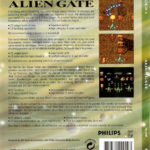

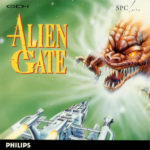
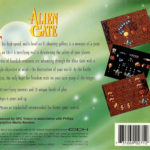

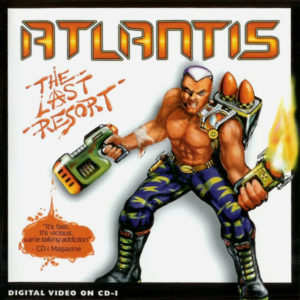











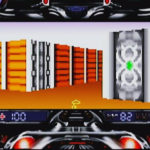
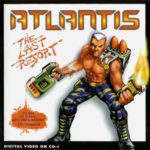
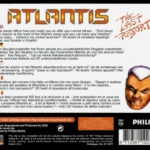

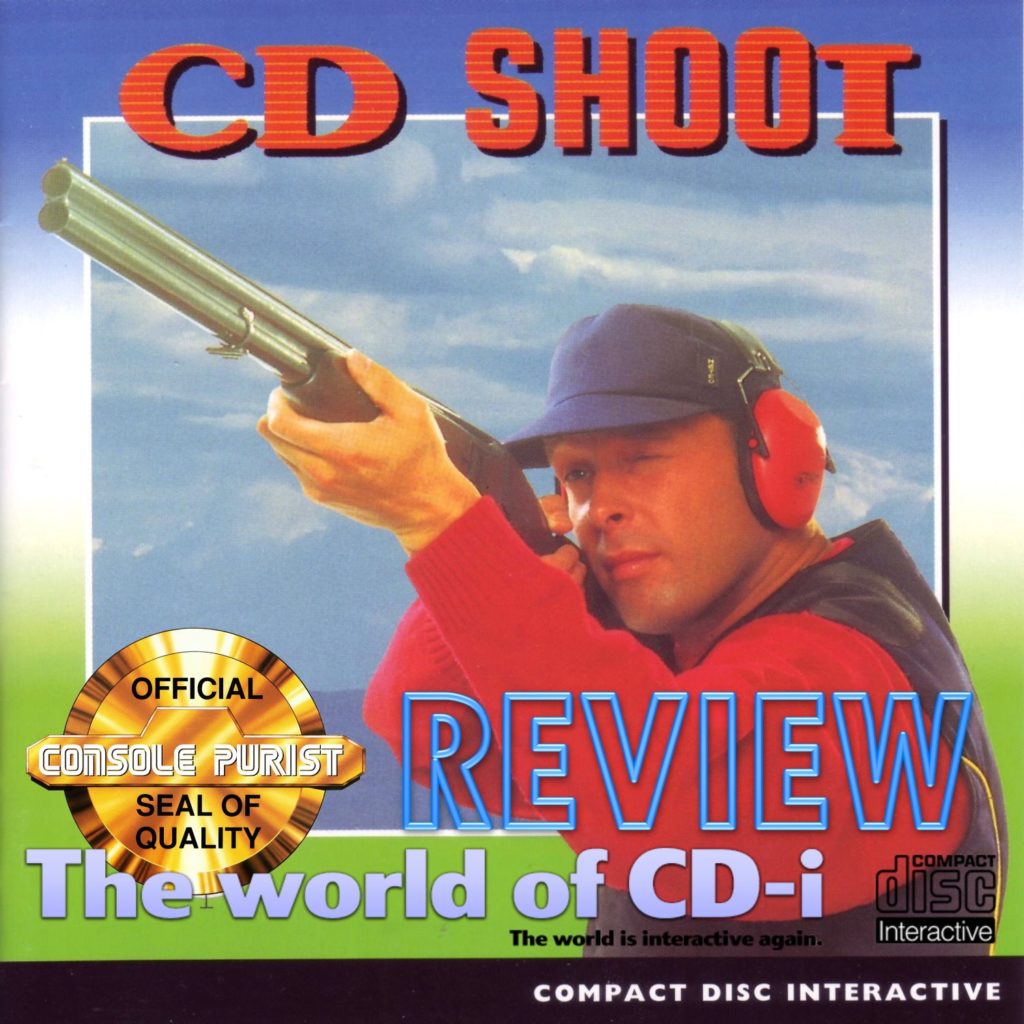


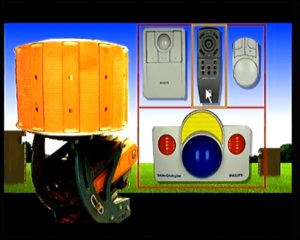
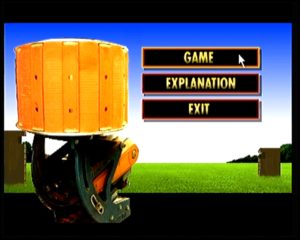

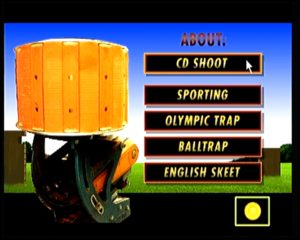
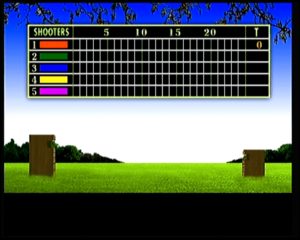



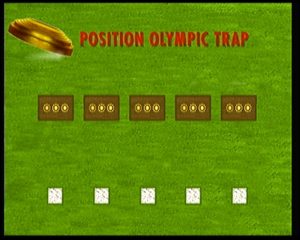


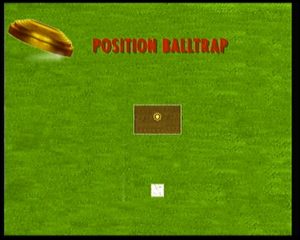


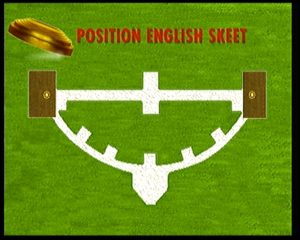






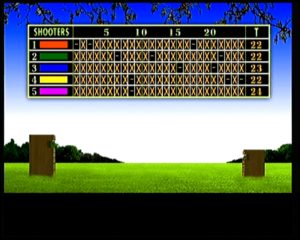
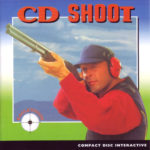
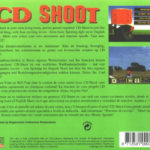
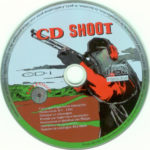
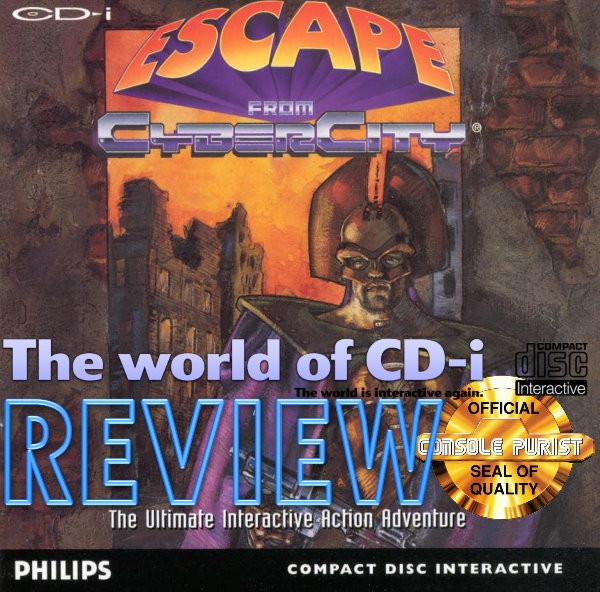


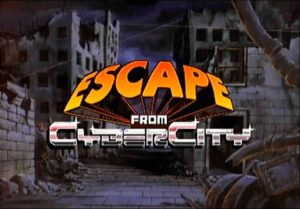

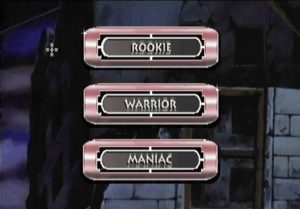






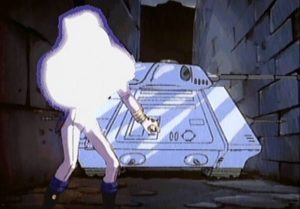

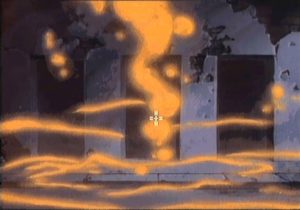




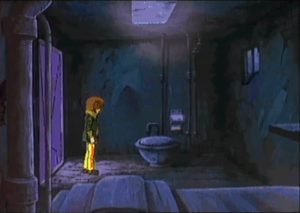

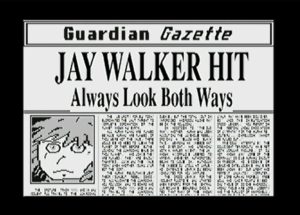
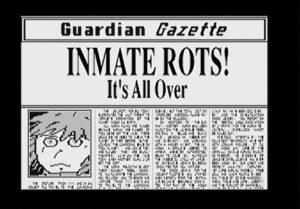
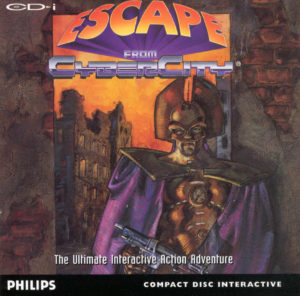
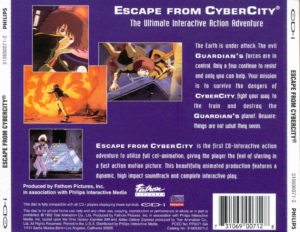
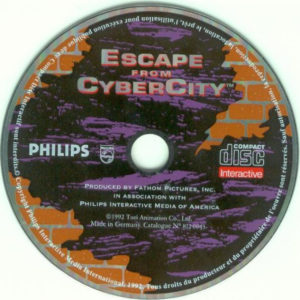

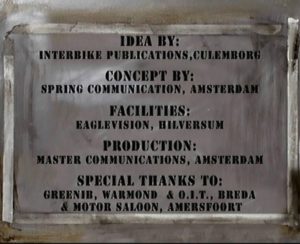
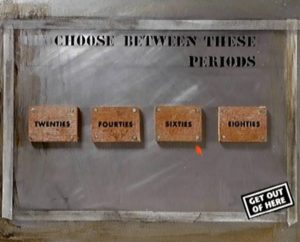





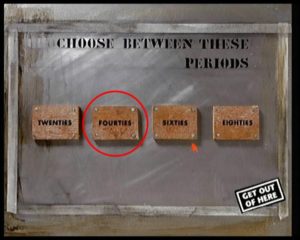
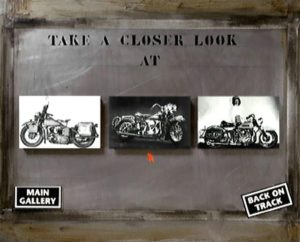
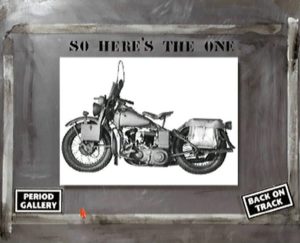
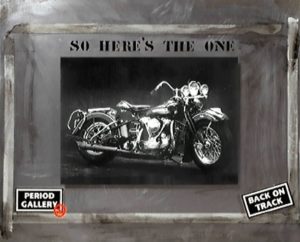
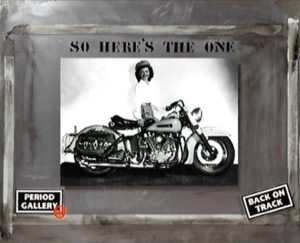


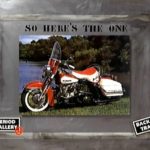

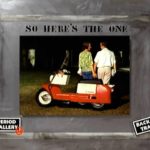





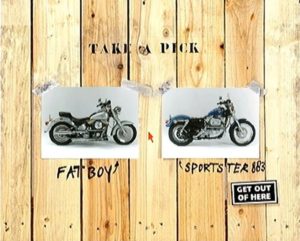



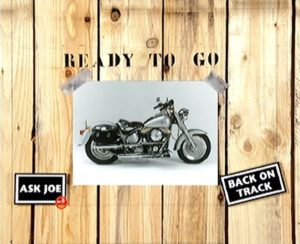



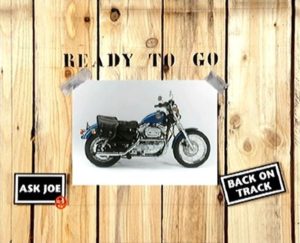
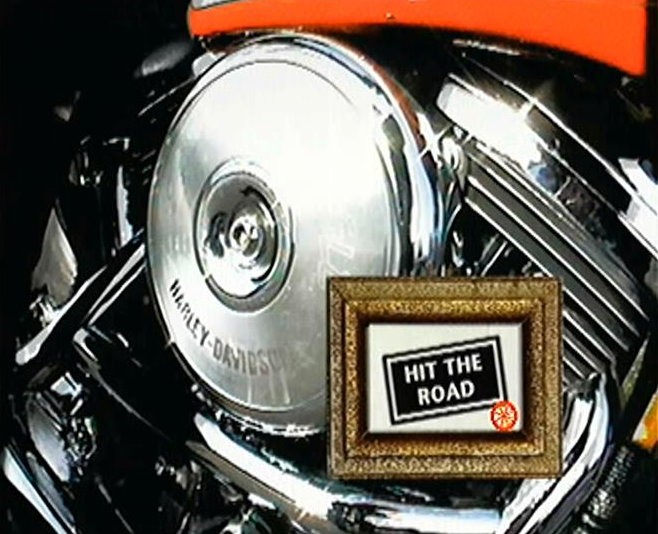



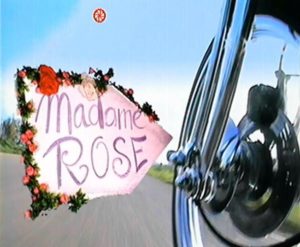








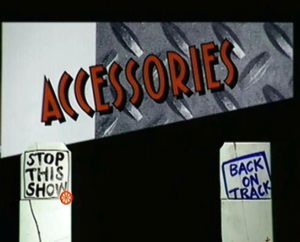


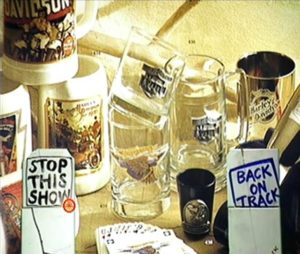

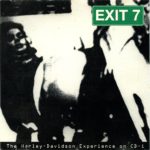


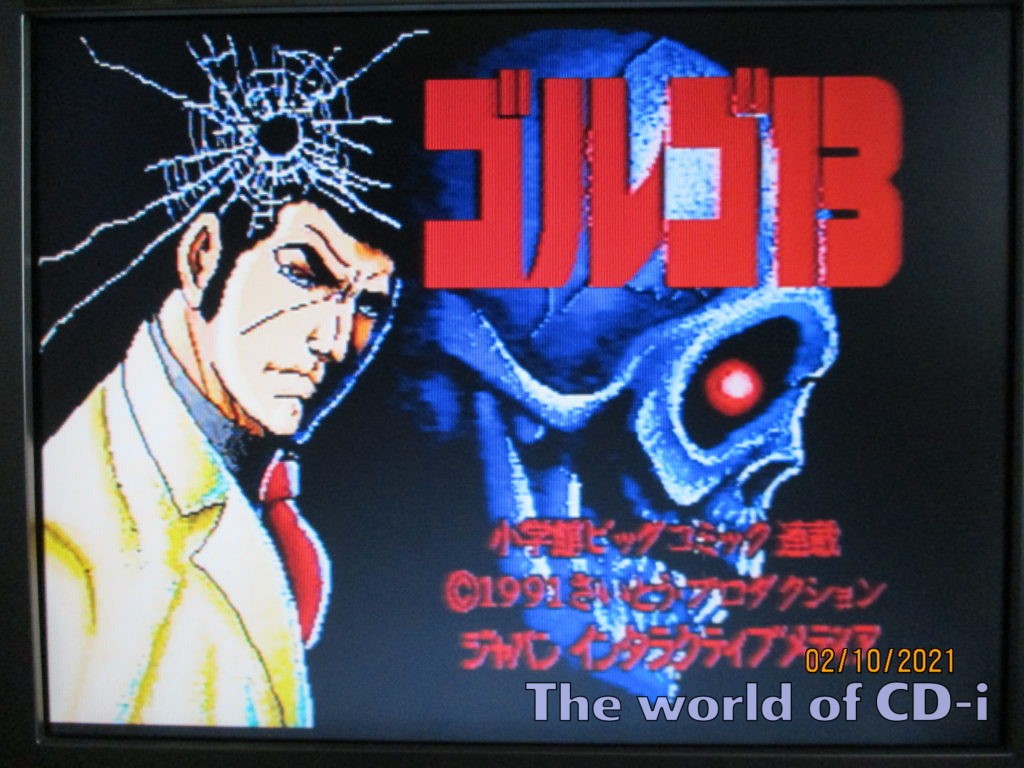

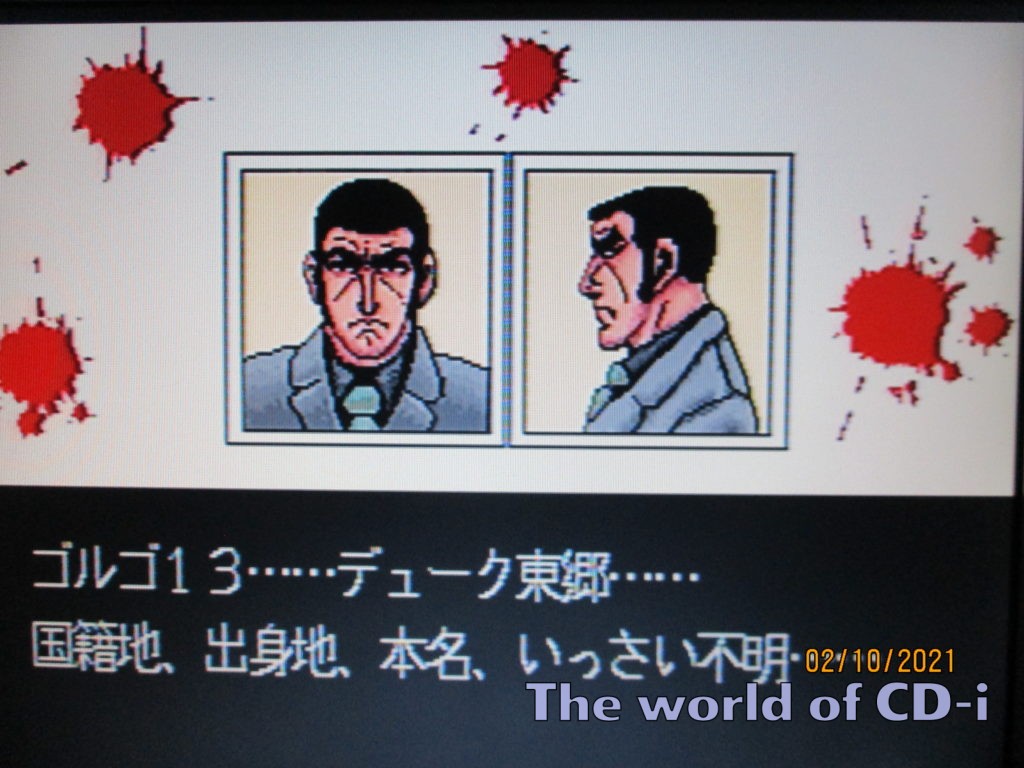
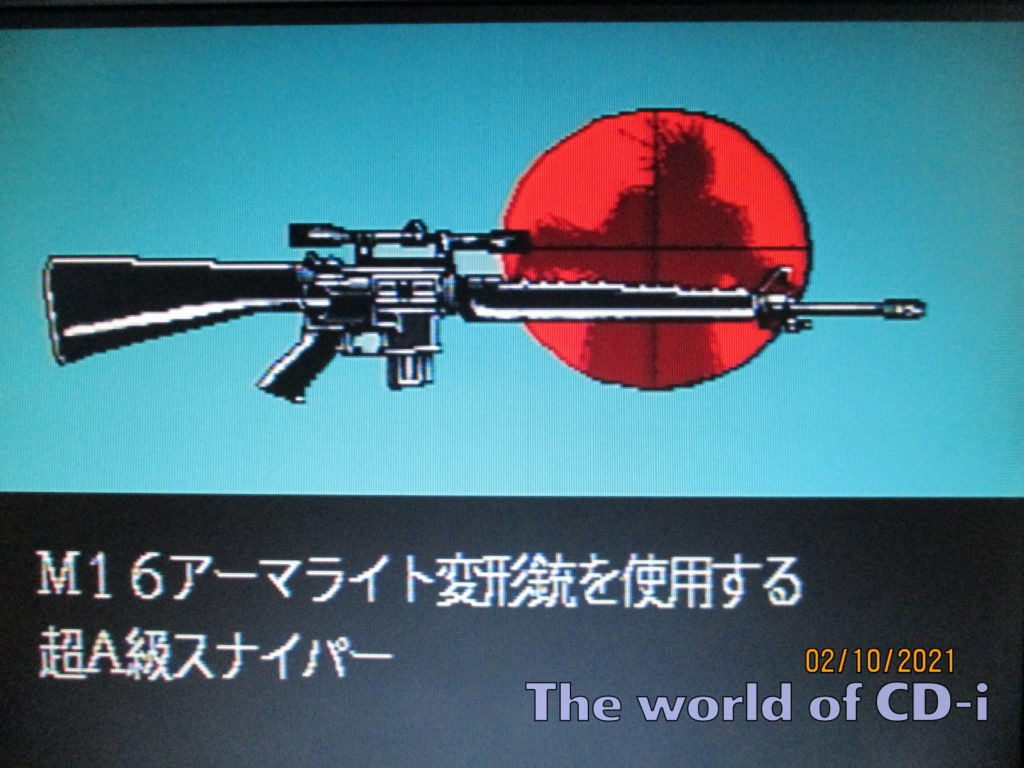
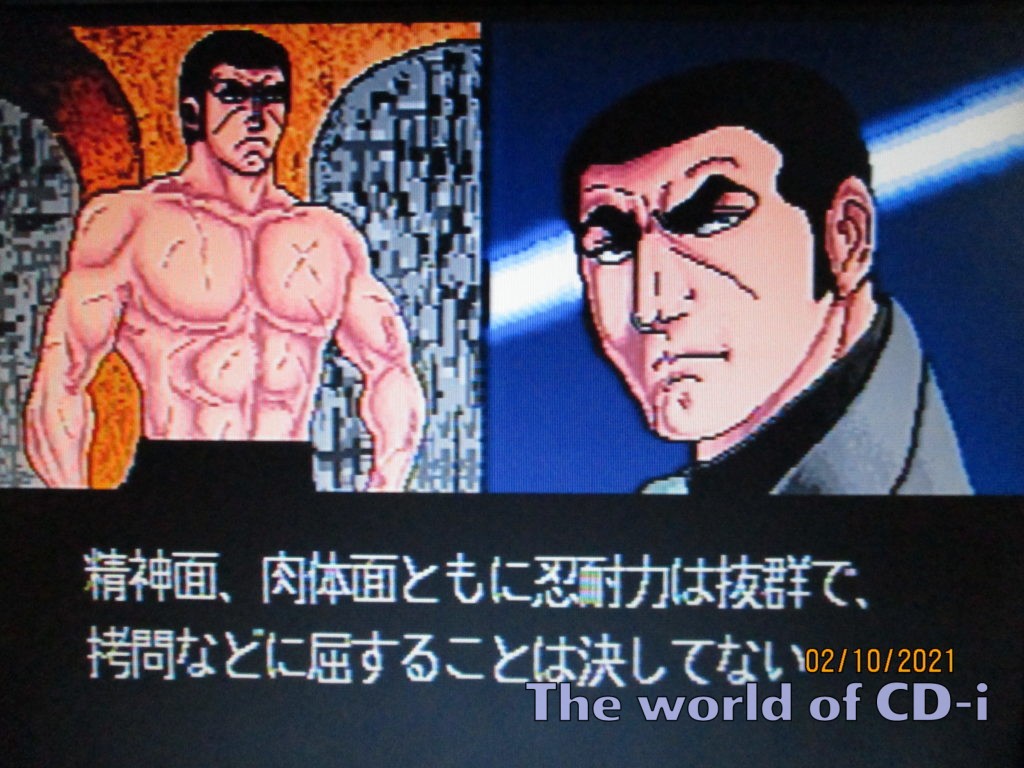
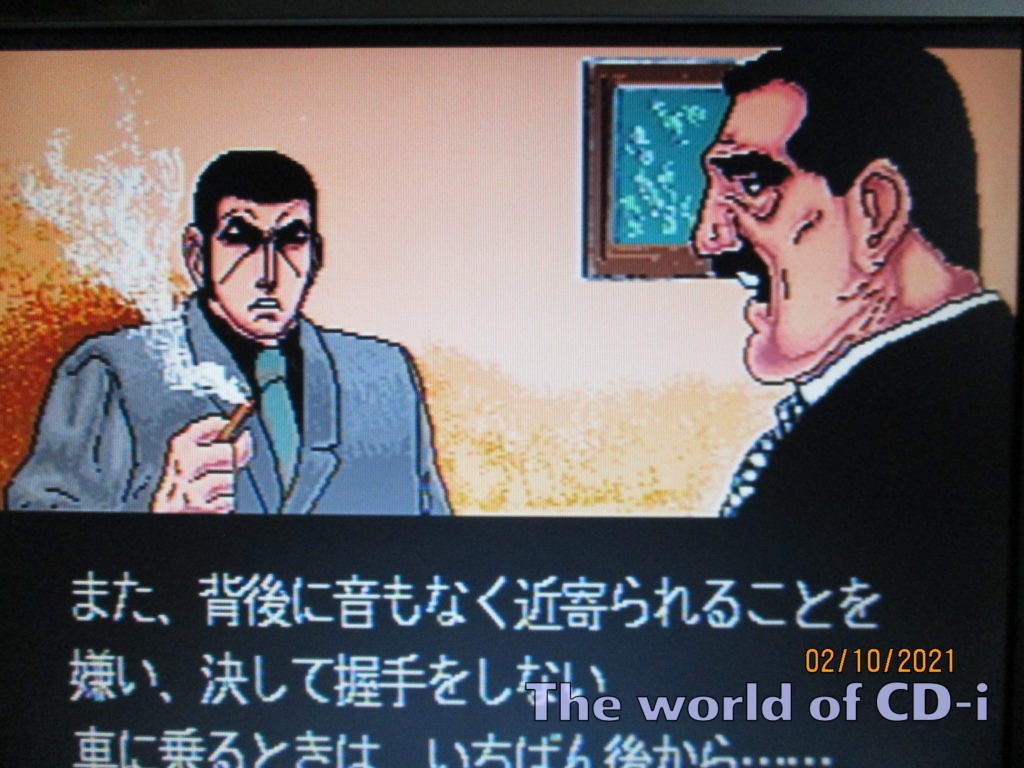
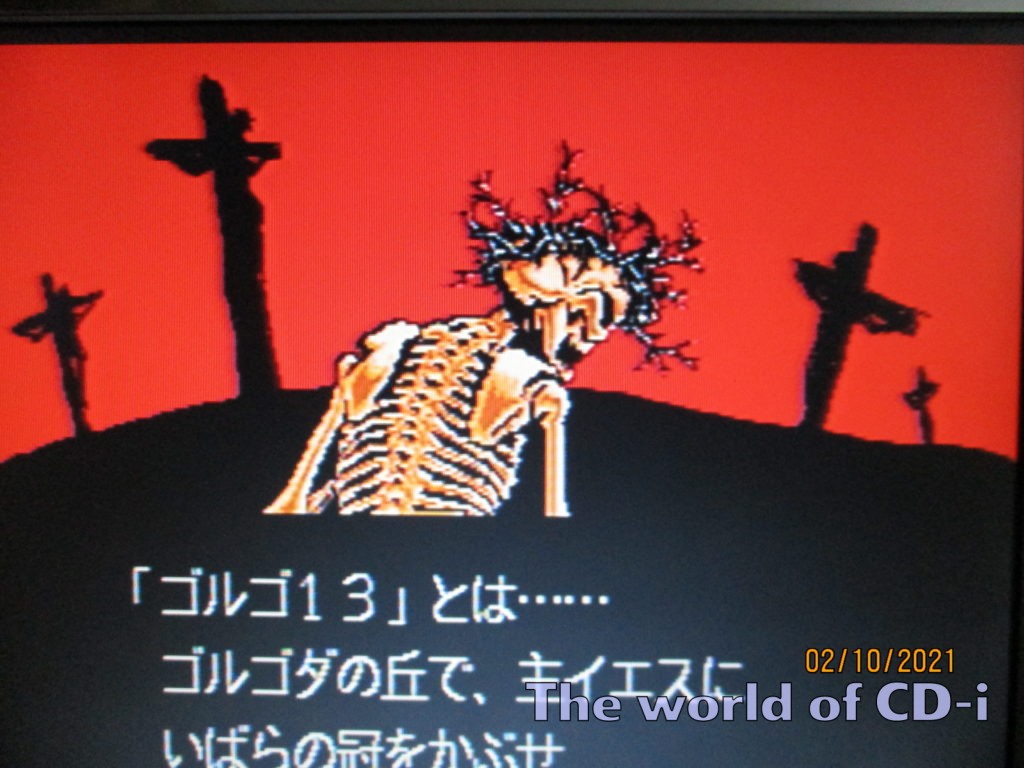
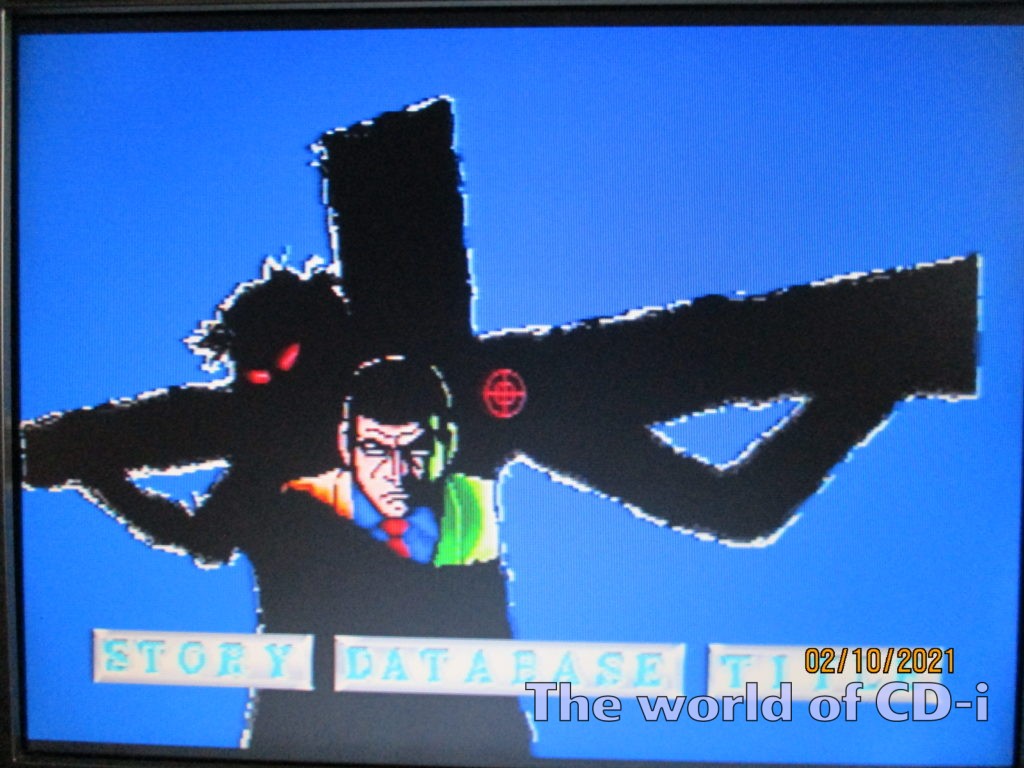
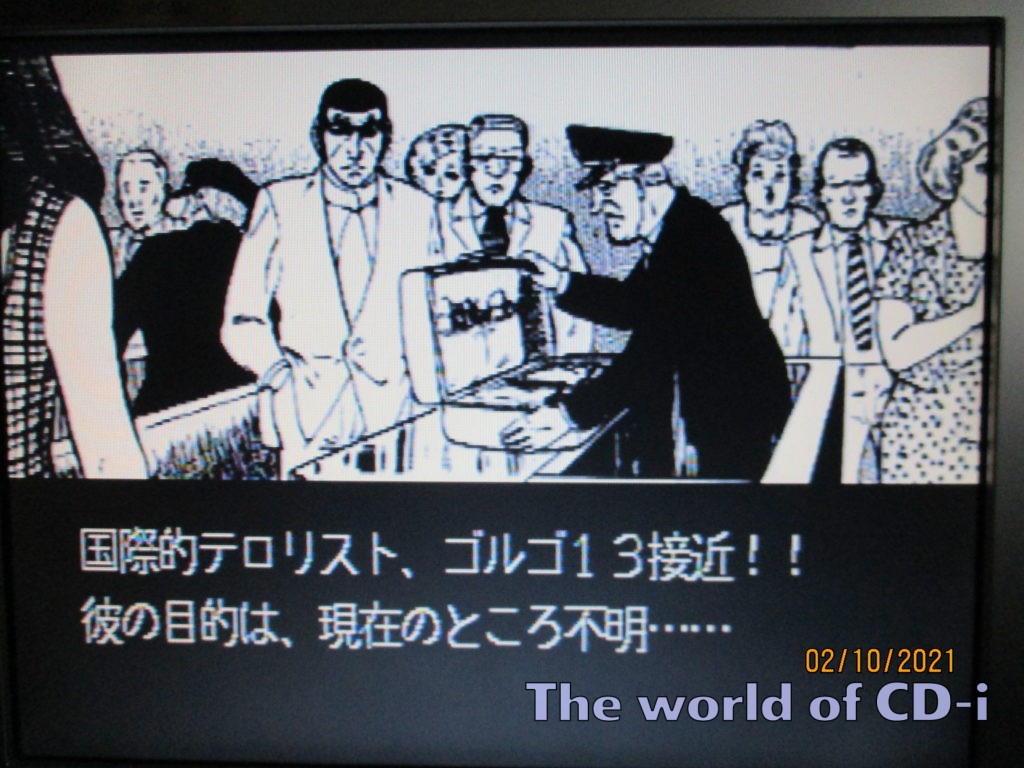
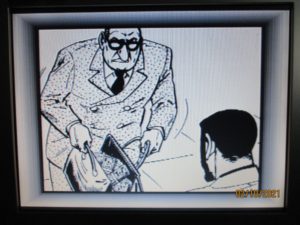

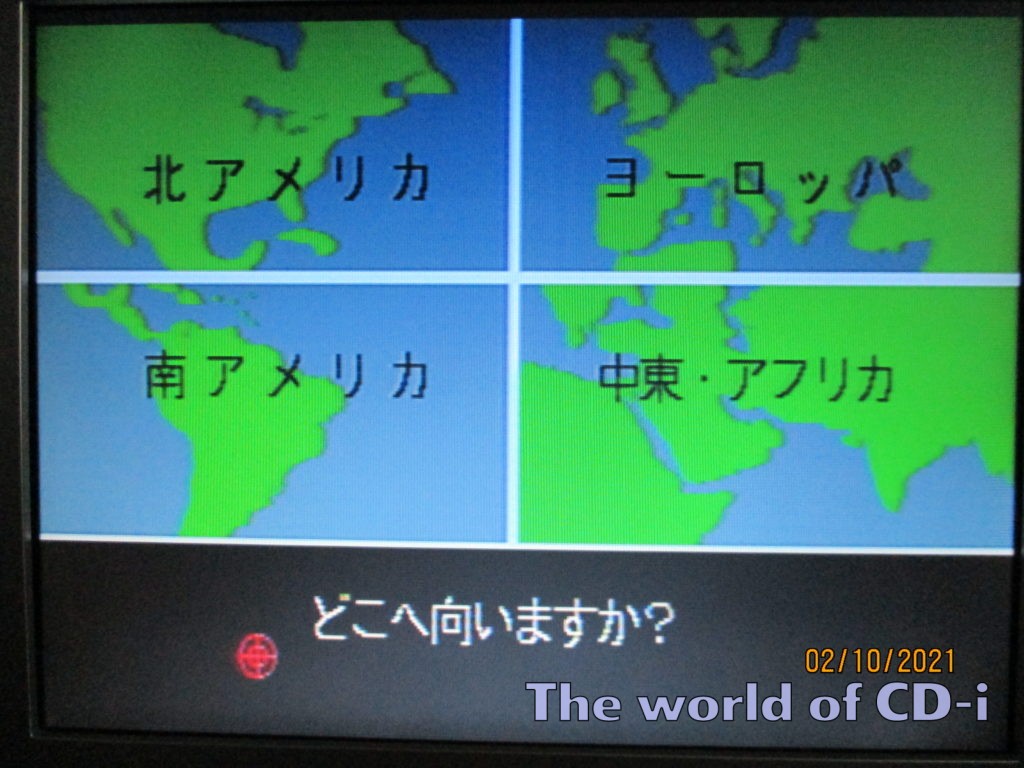
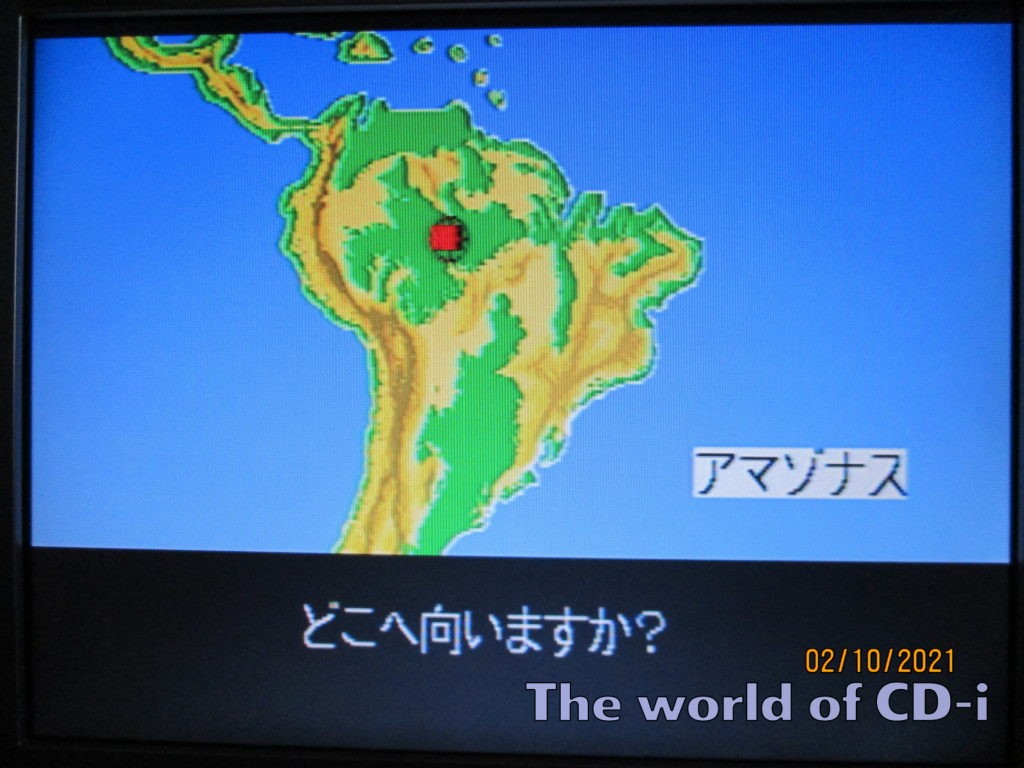

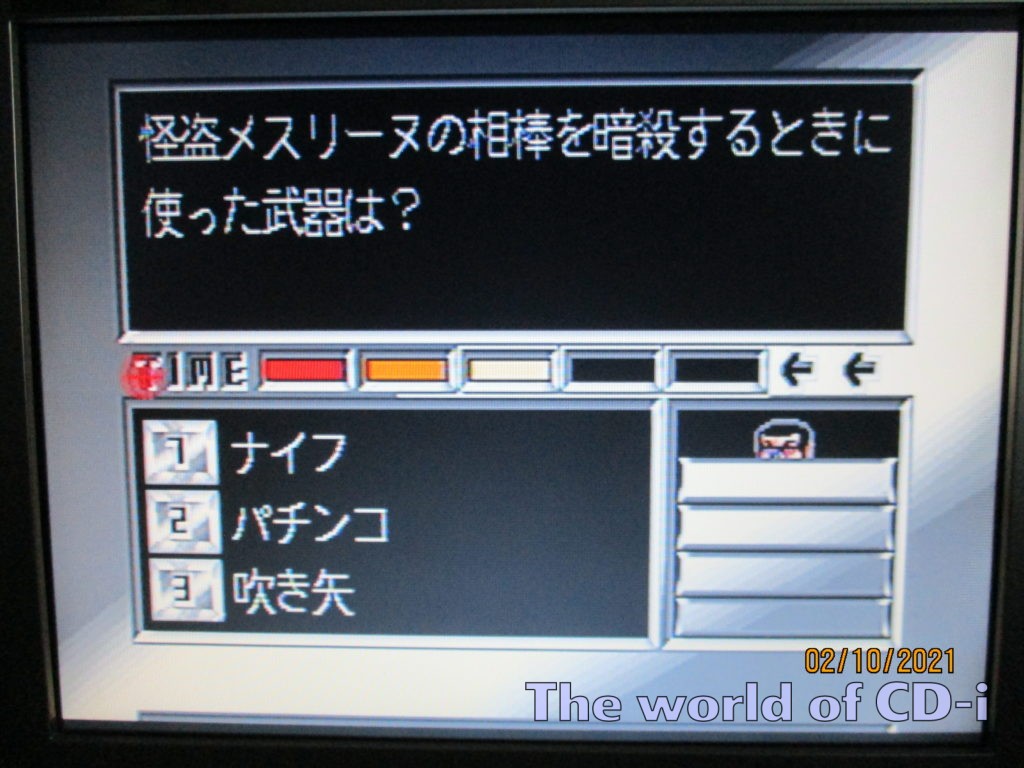
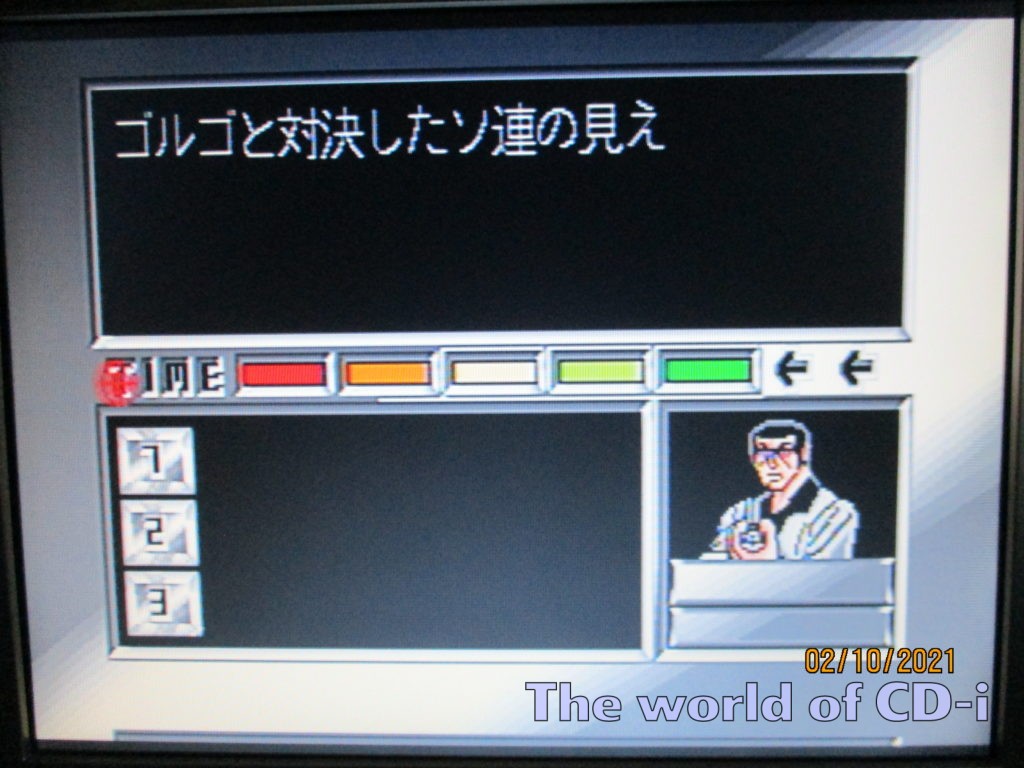
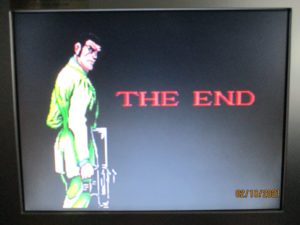
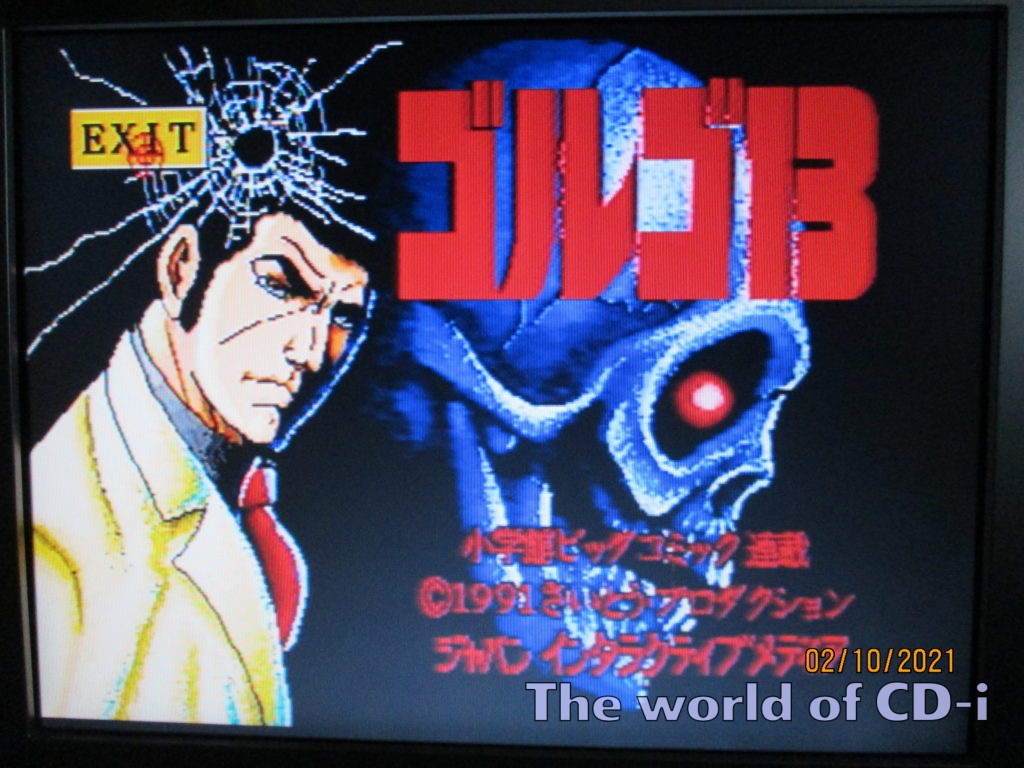
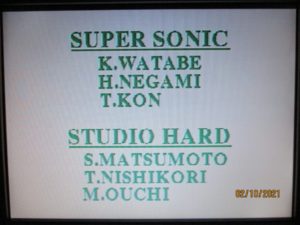
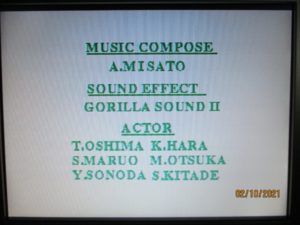
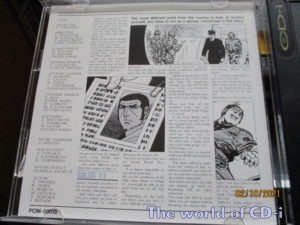 Different from other CD-i softwares so far, it has a story line from the beginning through the end, where you can find excitements happenning.
Different from other CD-i softwares so far, it has a story line from the beginning through the end, where you can find excitements happenning.